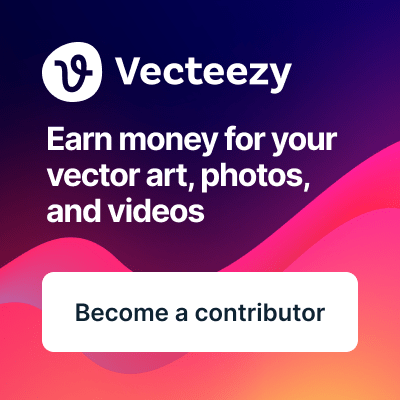|
MicrostockGroup Sponsors
This section allows you to view all posts made by this member. Note that you can only see posts made in areas you currently have access to.
Messages - SvetlanaSF
1
« on: January 10, 2020, 12:40 »
It's caused by their modifications that sometimes prevent SS/M+ from reading all the newly published files.
As you may know, they have a QC (some kind of a review) BEFORE images can be submitted with all the metadata. And this QC can take a long time.
After the QC images will be on sale but without all the extra metadata you've mentioned. And if their website won't provide the correct list of those unfinished files (which it doesn't sometimes) - M+/SS won't be able to complete the submission.
There's not much we can do about it, you can either complete it manually or re-upload.
Ok, thanks for the explanation. I didn't realize that your submission process didn't apply this metadata prior to QC. And great news about the ability to download the files. Thank you!
2
« on: January 08, 2020, 00:51 »
Different question: how do supertags and other metadata get applied on Alamy? I noticed that as of late many of my photos get submitted without the supertags and other metadata from the Optional tab, like categories, people and property in the image. I can't see any pattern for when this information does/does not get populated as it's all available and filled out in the microstock app
3
« on: January 08, 2020, 00:33 »
Ok, I see. That makes sense and I agree, approval tracking would be helpful!
4
« on: January 02, 2020, 17:56 »
Shouldn't these files not be marked as Submitted in the app then? That's what I was referring to when I mentioned the status mismatch. Unsubmitted files aside, I can't trust the submitted status either...
5
« on: December 31, 2019, 12:50 »
I just checked and there is no custom keyword in these photos. There is also one new file on BS pending submission, without that custom keyword (5e0acb3f1bf529301d7ecf27) that is marked as Submitted in the app. I'm unable to submit it myself on BS as well. When I try, I get an error saying that the original is no longer there. Not sure which side the problem originated on.
6
« on: December 30, 2019, 19:53 »
@SvetlanaSF
It's not considered cheating or something like that, don't worry.
However, the slight inconvenience that comes in a 'package' with that is that you would have to mark files as submitted manually if you don't want the system to re-upload them again.
Ok, good then! Thank you, I'll try to remember it. @SvetlanaSF
As of Bigstock, could you provide a bit more information: were those three files completely ready to be submitted except for the categories or did they have that custom identifying keyword we're using for submission when you have submitted them manually?
For that one, I'm not sure, unfortunately. I don't believe I needed to do anything, just submit the photos. But I wouldn't bet my life on it. Also, I'm not sure what you mean about the custom keyword. Can you please clarify?
7
« on: December 20, 2019, 21:22 »
And here's an example of the mismatched status, I have 3 photos that I accidentally skipped over a while back and just realized the other day that they weren't uploaded. I know I'd gone through and marked the rest of the photos as Submitted, but I'm pretty sure I didn't mark these. I do apologize if this is a false alarm and if I did mark it as Submitted myself, but would appreciate if you could check this: 5de1f68afefbf874f30224e8, 5de1f67afefbf874f30224e2, 5dd20afc2bf8ca2069393fea. Bigstock is one the agencies that shows these as submitted, but they weren't. I had to submit them manually today myself.
8
« on: December 20, 2019, 20:03 »
I'll keep an eye when I see a status mismatch and let you know.
As for the upload limits, I didn't really have visibility into your constraints so I wasn't clear on the intended reasoning on my end, until I read these details. I was under the impression that the issue was specifically with submissions: you mentioned earlier in your replies to my previous messages that the app was still uploading but not submitting the images after the limit was reached - that to me was the green flag to still use it for upload, but to submit manually as needed... If that's not what you intended, wouldn't you be able to just stop the uploads altogether? I'm happy to use it for just the 33 submissions/uploads you are ok with and don't mean to make you guys feel like I'm trying to cheat the system. I'd also be happy if you considered extending the limit in exchange for feedback and troubleshooting, if you have/would like to have beta testers.
9
« on: December 19, 2019, 12:33 »
Well for most users it's better to have it that way, because agencies losing files happens all the time and it's hard to track which files got lost to re-upload them manually.
I don't know about the other users' experience, but I don't ever see files just disappear. Are you saying that this happens after your app uploads it to the agency? Is that something you can fix on your end? With several thousand files with multiple agencies, I still can't relate to this problem While on the other hand if you do submit files manually it's an action performed by you and you always know which files you submit that way.
When I upload sets of 3-5 similar images, it's really difficult to go back and forth between the different sites to see what got and what didn't get submitted. I find that the microstockplus app isn't always consistent at marking the status of the files correctly, so if something is marked as Uploaded and not Submitted, I have to first check whether or not that is correct, then I have to update the files manually. Even though it's certainly not as hard as uploading directly to multiple agencies on my own, it's still quite cumbersome. I still don't see any reason to perform the submission manually to be honest, why would you do that?
If I recall this correctly, you have set a limit of 33 free uploads per month. It is enforced for some agencies, but not all. And even when it seems to be enforced for an agency, some files still seem to seep through. So for instance with Dreamstime and 123RF I always have to submit the files manually. For others - only sometimes. I suspect it could be a non-issue if I had a subscription, but the issues I've reported here in this thread prevent me from being comfortable with signing up for it.
10
« on: December 19, 2019, 00:41 »
No, that's not what I mean. I'm referring to having this be a built-in feature. It's quite cumbersome when uploading hundreds of files per month, to try and remember to update the status on some agency on some files. I've described the logic that should work for it by default. Hope it makes sense.
11
« on: December 18, 2019, 00:26 »
Ok, I'll keep an eye out when the app doesn't submit again. However, is it possible to somehow avoid having the app consider the files lost? Shouldn't it be smart enough to understand that it's already uploaded the file? It's less disruptive for me to reupload the file again if a file does indeed get lost (which I haven't had happen yet), rather than to deal with the duplicates. Do you think that's possible?
12
« on: December 17, 2019, 13:46 »
Gotcha, thanks for the response! I'll keep an eye out for future updates
13
« on: December 17, 2019, 13:17 »
Hey folks, any plans to add the ability to assign agency categories in the upload process? This is the one and only blocker for me to use the app.
14
« on: December 17, 2019, 12:04 »
Yes, a large number of those I had to submit manually as the app doesn't seem to submit to Dreamstime
15
« on: December 16, 2019, 21:22 »
Hi, I'm continuing to have issues with the repeated uploads. It's getting too cumbersome to manually track the status of the uploads, when I think the system should be able to detect that a specific file has already been uploaded to an agency. Seems like the 2nd condition from your list below is failing. Is there anything you can do to fix this? Also, it's not doing it for the other agency where it has an incorrect status. For example, Shutterstock.
It's doing that only when the following conditions are met:
- files still have 'uploaded' status;
- the system NEVER seen them on the agency website;
- there are no other reasons for the submission to not happen (submissions are not used up, there are no parsing errors, etc.);
- a week has passed since the file been uploaded.
16
« on: October 23, 2019, 12:54 »
Hey, are there issues with uploads to Bigstockphoto? One (or two) of my photos got uploaded 1,791 times! I now have 1,792 pending edit where there should only be 2 or 3 (one additional photo was uploaded manually by me via their website).
I can't see the photo preview on their website, it's broken, but based the description the photo ID is either 5dad2a8e6538587e67a99c25 or 5dad2a4b6538587e67a99be1
17
« on: August 14, 2019, 22:27 »
I just realized that I changed my PW on a bunch of sites yesterday and Adobe was one of them. Sorry for the false alarm! Although, it would be good to get an alert within the UI that clarifies that a connection failed because of a bad password
18
« on: August 13, 2019, 23:23 »
Quick question: my Adobe uploads are failing (Internal Error), are you aware of any issues?
19
« on: August 10, 2019, 23:28 »
Thank you for the suggestion, I'll add it to the task list 
Awesome! Thanks a lot. Look forward to having it later!
20
« on: August 09, 2019, 11:12 »
Suggestion: could you please add Travel as a top level category? It maps 1:1 with categories at most agencies I submit to. I am having to go into Agency Categories for 90% of my photos as there is no other top level category that allows populating relevant values at the agency level.
21
« on: July 18, 2019, 21:59 »
Well, I think that must have been it! I didn't realize they would end up in different queues and that I'd have to go through the submission process twice. I've now gone down the editorial path on the website and there are new files in the queue. Thanks for the help!
22
« on: July 17, 2019, 15:29 »
I've tried it several times now, still no success. However, I have no difficulties when I upload with an FTP client. How is this different? Is there something you could maybe dig into as it seems to follow a very specific pattern (non-editorial images only, not happening with FTP clients)?
23
« on: July 16, 2019, 21:35 »
Ok, good to know, thanks!
24
« on: July 15, 2019, 20:38 »
Question: I'm noticing an issue with 123rf uploads. I've uploaded a combination of editorial and creative files but looks like only the editorial files made it into the upload queue on 123rf. Can you please investigate? Here are a couple of ID's: 5d2c02cc9b7b12765ef37cb5, 5d2c02b69b7b12765ef37c9d, 5d2c02949b7b12765ef37c6b - show up as uploaded in MS, but not found in 123rf, editorial; 5d2c01c69b7b12765ef37b0f, 5d2c014b9b7b12765ef37a3d, 5d2c00d09b7b12765ef37971 - show up as uploaded in MS, and is found in the 123rf queue, non-editorial
25
« on: July 07, 2019, 09:21 »
Also, I'm getting an Internal Error or Connection Error, Retry in XX notification on most of my agencies now, when trying to upload photos. Is there a known connection issue?
|
Sponsors
Microstock Poll Results
Sponsors
|