1026
|
This section allows you to view all posts made by this member. Note that you can only see posts made in areas you currently have access to. 1027
Symbiostock - Technical Support / Re: Setting up PayPal« on: April 01, 2013, 19:52 »
My image was 13M - tried to download the large (full) size.
Steve 1028
Symbiostock - Technical Support / Re: Setting up PayPal« on: April 01, 2013, 19:50 »
Ditto for me. I went through the entire process of uploading a new image, buying it from Paypal, downloading the image - but I get the same 261 byte JPEG containing:
Fatal error: Allowed memory size of 134217728 bytes exhausted (tried to allocate 3326 bytes) in /home1/backyay9/public_html/wp-content/themes/symbiostock/inc/classes/image-processor/wideimage/lib/TrueColorImage.php on line 53 Steve 1029
Symbiostock - Technical Support / Re: Setting up PayPal« on: April 01, 2013, 19:23 »
I'm here!
Steve 1030
Symbiostock - Development Area / Re: Getting Rid of All Blog Posts, Comments, Etc.« on: April 01, 2013, 18:25 »Quote I thought by unchecking would mean they would go away So did I for a time!!  Steve 1031
Symbiostock - Technical Support / Re: Setting up PayPal« on: April 01, 2013, 18:20 »Quote However, I've still got the download problem I mentioned at This prompted me to check the purchase process for a large file. I've had no issues recently with uploading and processing, but I bought one of my larger files (6276 x 2556 px). The purchase was fine and a file appeared in my customer download area and also referenced in the email I received. But when I click the jpg-Large button, all I get is a 261 byte "jpg" that has the following inside it: Fatal error: Allowed memory size of 134217728 bytes exhausted (tried to allocate 6276 bytes) in /home1/backyay9/public_html/wp-content/themes/symbiostock/inc/classes/image-processor/wideimage/lib/TrueColorImage.php on line 53 Looks to me like some sort of memory issue with BlueHost. Anyone know what parameter is being called here? I tried to download it 3 times with the same result. Steve 1032
Symbiostock - Development Area / Re: Getting Rid of All Blog Posts, Comments, Etc.« on: April 01, 2013, 18:10 »
If you go to Edit Pages and edit your about page, for instance, you should see a Discussion area down towards the bottom where you can uncheck a box that says "allow comments". If you dont see this box, go to Screen Options in top right and check "comments" in there and refresh page. This will then display the ability to disable comments if that makes sense!
Steve 1033
Symbiostock - Network Building / Re: networking -- What are you looking for in a match?« on: April 01, 2013, 15:19 »
The other thing I get is if I search for a term that doesn't exist in either my photos or tinny, I still see the empty placeholder for http://stockimages.kerioak.com/ rather than a No images found message.
Steve 1034
Symbiostock - Network Building / Re: networking -- What are you looking for in a match?« on: April 01, 2013, 14:35 »
One thing to check with this networking is that we all have our sites set to activate networking. I just added theruchos to mine but when I searched for a common phrase I got a whole lot of errors. I removed it and tried a different site (tinny) and success this time.
Anyone else having issues with theruchos? Steve 1035
Symbiostock - Development Area / Re: Child Theme questions« on: April 01, 2013, 14:20 »
Great thanks!
Another question for you wordpress experts. When I click on one of my images and see the pricing etc. There is a block of urls for MSG, Sybiostock etc. I've already got those on the home page, and I think it spoils the professionalism to have them on each image page. How do I delete those from an image page? Steve 1036
Symbiostock - Technical Support / Re: Setting up PayPal« on: April 01, 2013, 14:07 »
Thanks for the update. I think I know what is happening now.
Everytime you activate Symbiostock (because you have uploaded a new version for example), it creates a new version of the end user license agreement page. Mine is now numbered -4 at the end of the page name. When you look in settings, that is the file that is referenced. If you delete that reference to point it back to your original license, that change won't save. The workaround seems to be that everytime you activate, you need to add your license text to the new page that has just been created as it seems to be impossible to point back to the original one. Anyone else see the same - just activate Sybiostock and then go back to activate child and look in your Pages - is there a new license page? Steve 1037
Symbiostock - Technical Support / Re: Setting up PayPal« on: April 01, 2013, 13:24 »
First rule of testing with emails - check in the Spam folder. The email was there with download instructions. No sign of a link to the license page. That link in settings keeps disappearing even though I save it.
So, I think my first pass at paypal was a success. Steve 1038
Symbiostock - Technical Support / Re: Setting up PayPal« on: April 01, 2013, 13:13 »
Wow - another success. I didn't bother with sandbox testing. I just put in my Paypal email, went to the Paypal site and added my IPN as described above, changed the price of one of my files to $0.02 and bought it.
I noticed that I wasn't auto returned to the site (I clicked on return to BackyardSilver) and was then taken to the download area where my file was now ready for download. I got two emails from Paypal - one from the merchant account and one from my own account. No download links - although perhaps that isn't part of the story? Maybe I will check that out next as I didn't see any of the email letters. At least someone can buy from me, albeit a bit coldly with no "warm cuddles"! Finally, I noticed that if you click "End user license agreement" in the "customer License and download area", the URL it jumps to is the one you are actually on. It should be pointed at the License page I think. Anyone know where that link is set up in the files? Steve 1039
Symbiostock - Technical Support / Re: Symbiostock Test Build - the Bug Stomping Thread!« on: April 01, 2013, 12:10 »
cidepix
Not sure where you are hosted, but I had a lot of issues with larger file sizes at 1and1 - I had to put the php.ini in all the folders just to make it work, but even then I struggled with anything above 1M. I've moved to Bluehost and have the latest 1.4 release and everything is working fine. I had to add a php file to increase the max upload size to 32M, and that worked fine as well. Steve 1040
Symbiostock - Network Building / Re: networking -- What are you looking for in a match?« on: April 01, 2013, 12:08 »
Stock URL: http://www.BackyardStockPhotos.com
I've reposted this because I have finally made a successful move to a new host - BlueHost and got the site looking something like a real agency. I'll look for matches soon - my portfolio is mainly travel, landscape, cats, macro, still life - not many people. I'm not sure what would be the best match - is it similar portfolios to make sure a buyer looking for a cat sees a wider range, or is it to fill out missing gaps? I think the former is more logical - not many buyers will come to my site just to search for a topic that is in their mind - I'm sure they will get there because they have searched for bengal cat stock photo in Google and perhaps I don't have the ideal one for them, but I know someone who does! Steve 1041
General Stock Discussion / Re: March 2013 Microstock Income Thread« on: April 01, 2013, 10:30 »
Seems strange not to be writing about Symbiostock!
Anyway, I haven't been neglecting my core business of selling stock photos! March was good, but not as good as I would have liked, bearing in mind the efforts I have made to add new images to my agencies. Shutterstock, of course, was best with almost $900. iStock continues to tank to give earnings from the site of just $145. I'll probably get another $90 from partner sales, but this site is really going down quickly, for me. Pond5 was a nice surprise. I have deliberately priced high on that site ($40), but I still seem to sell a nice amount. Total earnings of $125 from the site, which is as good as many of the traditional sites. Full details on my blog, http://www.backyardsilver.com/2013/04/earnings-from-sale-of-stock-photos-march-2013/ and I'm going to do more detailed analysis of the split of SS earnings between the various download types to see if I see any trends there - more later on that. PS - there was a complaint last month about the images being too big, so these are size reduced. Hope that is better. Steve 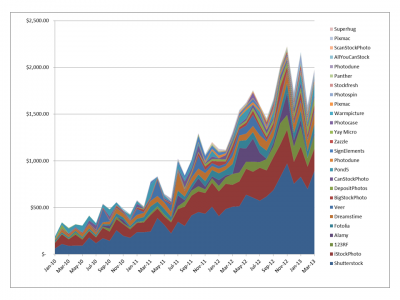 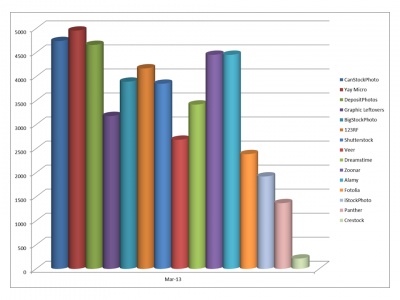 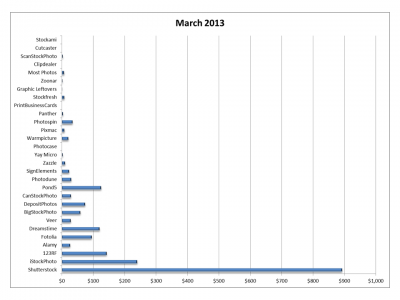
1042
Symbiostock - Development Area / Re: Child Theme questions« on: March 31, 2013, 21:50 »
Can anyone tell me how to get rid of, or change, the menu items up in the top right of the default design?
Steve 1043
Symbiostock - Technical Support / Re: Symbiostock Test Build - the Bug Stomping Thread!« on: March 31, 2013, 21:16 »
I just worked through the same issue. Check that the transparent png is the right size. Copy the url you put in the setting page and put it in a new browser window - do you see the transparent image? Probably just a typo and you are not pointing to the right file
Steve 1044
Symbiostock - Development Area / Re: Child Theme questions« on: March 31, 2013, 20:49 »
This could be a good thread for questions about how to change how the sites look!
Who knows how to stop the "author" of each post/image from showing? I've looked through all the options, but don't seem able to stop that from appearing, and also not sure how to stop the comments box from appearing either! Steve 1045
Symbiostock - Network Building / Re: networking -- What are you looking for in a match?« on: March 31, 2013, 20:47 »
If you can see the Symbio folder, you are in the right area. That is the top level of your stock photo site. Just put the php.ini in there
Steve 1046
Symbiostock - Development Area / Re: Child Theme questions« on: March 31, 2013, 20:28 »
I think that is correct. The theme is now the child although the main functionality is still there.
steve 1047
Symbiostock - Network Building / Re: networking -- What are you looking for in a match?« on: March 31, 2013, 20:27 »
Well, I just did it.
Here are the steps. Open notepad (in Windows) and type: upload_max_filesize = 32M post_max_size = 32M Then save as php.ini Go to File Manager in the public_html area of your site. File manager is in the cPanel. This is the area of the server that contains all the top level files. You should see the Symbiostock_rf folder here to check you are in the right place. Click on upload, find your php.ini file and upload it into the top level directory. If you refresh your site and look in the "testing" part of the Sybiostock config pages, you should now see these two variables set to 32M. I just tried a bigger file and it worked fine. Steve 1048
Symbiostock - Network Building / Re: networking -- What are you looking for in a match?« on: March 31, 2013, 20:08 »
Ahhh... Post-max-size is set to 10M. I need to add a php.ini, to increase that
Steve 1049
Symbiostock - Development Area / Re: Child Theme questions« on: March 31, 2013, 19:33 »
I need to research this - what do you then do with the child theme?
1050
Symbiostock - Development Area / Child Theme questions« on: March 31, 2013, 18:48 »
Sorry if I have missed this, but how do you install and then use the Child Theme? Do you just upload and activate it as you do for Symbiostock, or does it need to sit elsewhere in the folder structure?
Steve |
Submit Your Vote
|
|||||||||||||||||||||||||||||||||||||||||||||||||||||||||||






