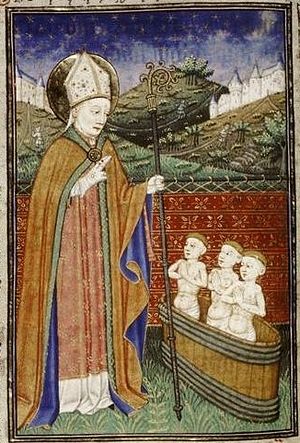|
MicrostockGroup Sponsors
This section allows you to view all posts made by this member. Note that you can only see posts made in areas you currently have access to.
Messages - Zero Talent
Pages: 1 2 3 [4] 5 6 7 8 9 ... 93
76
« on: December 29, 2023, 11:53 »
I think it's not the Inspector that shows this information.
It doesn't matter what you think.
What matters is the reality: the Inspector is showing the bit-depth info.
Again, you are denying the reality even when it screams in your face.
I also checked MedInfo. You are right that the ProRes clips have no bit depth displayed. I didn't realize it until now, since I only used it to double check my input videos, for their native color space.
MediaInfo is showing the 10 bit-depth for the native H265 clip, for the intermediary uncompressed clip, but not for the final 10 bit ProRes. This is weird, indeed.
But Davinci Resolve is properly displaying this information, and this is not debatable.
I also have Davinci Resolve. And in my version of the program Inspector does not show the video bit depth.
So, we only know that only Davinci Resolve can show the video bit depth in prores. We don't know of any other programs. We don�t know whether the shutterstock site uses Davinci Resolve to determine bit depth.
You may have the free version of DaVinci Resolve which is not supporting 10 bits files  As I told you before I am using the paid Studio version. Do your homework. PS: https://www.loc.gov/preservation/digital/formats/fdd/fdd000389.shtml"ProRes is a 10-bit native codec, it can be used with either 8- or 10-bit sources and 8-bit sources (such as DVCProHD) would need to be upsampled to a 10-bit file"
77
« on: December 29, 2023, 10:45 »
I think it's not the Inspector that shows this information.
It doesn't matter what you think. What matters is the reality: the Inspector is showing the bit-depth info. Again, you are denying the reality even when it screams in your face. I also checked MedInfo. You are right that the ProRes clips have no bit depth displayed. I didn't realize it until now, since I only used it to double-check my input videos, for their native color space. MediaInfo shows the 10 bit-depth for the native H265 clip, and for the intermediary uncompressed clip, but not for the final 10-bit ProRes. This is probably because ProRes 4:2:2 is a native 10-bit codec. But Davinci Resolve properly displays this information, which is not debatable.
78
« on: December 28, 2023, 19:39 »
Sure. Here you go.
A ProRes clip imported back in DaVinci Resolve and checked with the Inspector shows this:
79
« on: December 28, 2023, 15:30 »
Below are my settings: I use the ProRes 422 LT, a codec able to preserve my native 10 bits and bitrate, without making the files too big.
Why do you think that the finished file will have a bit depth of 10? Can you see somewhere what the bit depth of prores is?
There are many ways to analyze it. Most video editors have built-in tools to check the clip structure. If you want, you can also so use 3rd party apps like MediaInfo (for example) to check the bit depth.
80
« on: December 27, 2023, 17:47 »
Orthodox Christians celebrate New Years on January 14th.
No, it�s only Russians who celebrate Christmas on January 7th and like New Year on January 14th. Although in fact Russian orcs celebrate 2 new years, it is January 1st and 14th. Russians are a nation of genetic slaves and alcoholics. Therefore, any perversion is possible in the Russian empire.
There are several other countries that are under the influence and control of Russian Na.zis and the Russian Church (a branch of the KGB). These countries also celebrate Christmas on January 7th.
https://en.wikipedia.org/wiki/Christmas
Just out of interest.
Isn't it very exhausting in the long run if you're always trying to bend your own opinion to suit yourself, which fundamentally contradicts others?
Even Jesus and religion are not safe from your interpretations 
Ralf, while his interpretation is extreme, it is factually true that not all orthodox people celebrate Christmas in January. Greeks, Romanians, Bulgarians, the very important Patriarchate of Constantinople, the Metropolis of Basarabia/Moldova (the Church of Ukraine starting this year) and other smaller orthodox Churches have adopted December 25th as their Christmas, some more than 100 years ago. It is true that also in this case, the russians have influenced many Western opinions and assumptions, by calling Moscow "The 3rd Rome" and claiming that they speak in the name of the entire Orthodoxy.
81
« on: December 26, 2023, 18:16 »
Children later called him Sinta Claus, which became Santa.
Santa Claus is a mispronounced version of the Dutch SinterKlaas by the English-speaking population from early New York (New Amsterdam). SinterKlaas (or Sint Niklaas in Dutch), was brought to New York by Dutch immigrants. It is still celebrated even today, on December 5th, in the Netherlands, as well as in other parts of Europe (e.g. Romania, etc). Saint Nicholas is still bringing gifts to well-behaved children, today. The English from New York liked the gift-giving tradition and invented the wrongfully pronounced "Santa Claus" tradition 😁 In the Netherlands, December 5th celebrations were, and maybe still are, even bigger than Christmas. It's funny that Sinterklaas returned to Holland from the US as Santa Claus, competing with himself!  So we can say that in the Netherlands "Santa" comes twice a year! Nice! PS. The original Saint Nicholas (from Myra, in today's Turkyie, not from the North Pole), was considered a protector of children. But some say that his love for children went beyond morality, being a precursor of the ugly problems still affecting the church until the present day. 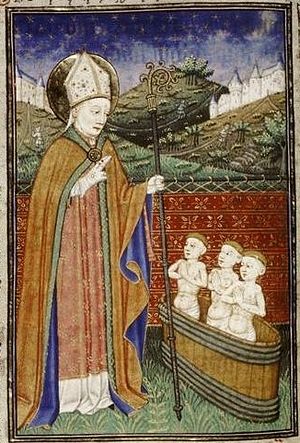
82
« on: December 26, 2023, 18:04 »
Jesus was a Jew!
Even more: a circumcised Jew! Imagine that! 😄 Luke 2:21: �And when eight days were accomplished for the circumcising of the child, his name was called Jesus, which was so named of the angel before he was conceived in the womb.�
83
« on: December 26, 2023, 14:39 »
One more thing: I don't necessarily care about ProRes, I care about preserving my 10 bits. I am not aware of any other 10 bits codecs supported by all main agencies (SS, AS, P5 and IS). When things will change, I will gladly switch, since I don't like my dependency on a $60/month, subscription based Adobe Encoder.
It is not clear why Adobe programs cannot export 10-bit video to H.264. Modern cameras shoot 10 bits in H.264 and even in an mp4 container.
When I export video to the H.264 codec in Media Encoder, I get 8-bit video.
I could export 10 bits H.265 directly from Davinci Resolve, instead of using Media Encoder to export 10 bits ProRes, but H.265 is not accepted by all agencies.
84
« on: December 23, 2023, 17:45 »
If it produces good results, then I think it is worth paying for, and do agree with blvdone.
I agree. This is why I paid $295 for the Studio version of Davinci Resolve, which includes the excellent noise reduction module I was talking about.  PS. I was also ready to pay for Topaz Video AI, but after several tests, I concluded that it was not better than what I already had in DR Studio.
85
« on: December 22, 2023, 18:52 »
There is a good noise reduction module in Davinci Resolve, studio version (paid), with both dynamic and static noise reduction options.
Better than Neatvideo?
Maybe yes, maybe no. I didn't use NeatVideo to properly benchmark its capabilities. What matters is that price-wise, there is no comparison: it's absurd to pay for a simple plugin like NeatVideo, more than half the price of the scary beast that is Davinci Resolve (studio version), which contains an excellent noise reduction module, able to satisfy all my low light video needs. That's even worse if you also have to pay a monthly ~$60 subscription to access Adobe video tools.
86
« on: December 22, 2023, 09:36 »
I remember I opted out already, but when I checked again today, I found myself opted in.
Weird!
Anyway, not that it matters. 123RF was once the best of small agencies, now it's only a shadow of its former self.
87
« on: December 20, 2023, 17:44 »
Sold moments ago (first time on SS)
I'm now level 4 for videos (30% commission), meaning the customer paid $522 for it (+taxes?).
Not bad!
A good month on SS!
PS. I also attached the video specs ... for those interested 😉
88
« on: December 17, 2023, 21:26 »
All first posts must be approved by two well established forum contributors.
It makes me wonder who approved this off topic, doxing post above, a post clearly meant to incite violence.
To those who did it: you should know better. 
When I read this this morning, I assumed that this disgusting post would disappear.
Alahu Akbar .... Link to the photos of an American family ... Indicating their address.
Whoever waved this through should please not be allowed to review new posts here in the future.
But what's even more frightening is that nobody here seems to care, apart from us. 
That ugly post is gone. Thanks for reporting that crap. Common sense decision by the admins. 👍
89
« on: December 17, 2023, 21:15 »
The source file is shot in *.mov, but when I render in H.264, the output is *.mp4. How to get *.mov?
Top right, select QuickTime format.
I want to render to H.264 codec. And if you select QuickTime, it will no longer be H.264.
In general, this probably can�t be done on Windows. Or mp4 and H.264 or QuickTime and prores.
Quicktime is only a container, giving you the .mov extension. Inside it, you can have various codecs, h.264 inclusive. Having said that, you are right about Adobe Encoder. For some strange reason (licensing?), I can't find this option in Adobe Encoder. I didn't realize it until now, because when I want the h.264 codec in a .mov container, I don't need Adobe Encoder: I can export it directly from Davinci Resolve (on Windows). See attached.
90
« on: December 17, 2023, 19:11 »
I care about preserving my 10 bits.
The shutterstock website does not show how many bits your video contains. The video can be in prores, but contain 8 bits for example.
Are you rendering in prores 422 or in 422(HQ) ?
The sales team curating those big bucks clips knows the codec quality. It would help if you had understood that, after so many explanations  Below are my settings: I use the ProRes 422 LT, a codec able to preserve my native 10 bits and bitrate, without making the files too big.
91
« on: December 17, 2023, 17:01 »
The source file is shot in *.mov, but when I render in H.264, the output is *.mp4. How to get *.mov?
Top right, select QuickTime format.
92
« on: December 17, 2023, 09:47 »
But to work with h.264 or h.265 you need powerful computers. I think this is the answer.
Nope. You only need a fairly recent video card, able to natively encode/decode h.264 and h.265. It shouldn't be a problem for a media enterprise. Again, it is difficult to render into this prores so that the file is no more than 4 GB.
Do you shoot in 3840x2160 or a larger format?
I only shoot 2160p. My ProRes files rarely exceed 1.5GB (for 15-20s clips) There is also such a program as Topaz Video Enhance AI. If someone needs it, then you can make high-quality 4K from HD and remove any noise and artifacts. I think that Netflix knows how to use this program.
I love all the Topaz tools for photography, they are really great and useful. FYI, I recently tested Topaz Video AI. I must say that I was disappointed. The video stabilization, noise reduction, processing time (even on a fairly powerful PC) were visibly worse than what I get with Davinci Resolve. It brings no added value to me and decided not to buy it.  One more thing: I don't necessarily care about ProRes, I care about preserving my 10 bits. I am not aware of any other 10 bits codecs supported by all main agencies (SS, AS, P5 and IS). When things will change, I will gladly switch, since I don't like my dependency on a $60/month, subscription based Adobe Encoder.
93
« on: December 17, 2023, 09:37 »
All first posts must be approved by two well established forum contributors. It makes me wonder who approved this off topic, doxing post above, a post clearly meant to incite violence. To those who did it: you should know better. 
94
« on: December 17, 2023, 08:44 »
Regarding noise, is the Neat Video plugin worse than Davinci resolve?
Neat Video alone costs $149, while the entire Davinci Studio Version has a perpetual one time cost of $295, including the excellent noise reduction feature. A plugin alone costing more than half the cost of the excellent fully loaded Davinci package? That video of yours that you found on Netflix, is it probably also uploaded to prores? 
Yes, the Netflix clip was 10 bits ProRes, indeed. Any clip inserted in a movie must be edited to fit the movie's color scheme, thus the 10 bits requirements. At the moment, we do not know exactly how much the buyer pays for a video when the author receives $200 or $300 on the shutterstock website. I don't understand this price at all, there are extended licenses on the shutterstock website, but they don't cost $1000.
These are special, unlisted deals made with enterprise buyers, who need special customised services (as advertised on the link shared with you above) We know exactly what is in our contracts and the percentages we agreed to be paid to us. I can bet that no agency will pay you more than the percentages you signed up for.  Legally, for deviations from the agreed contract, the agency must contact you and ask for a special agreement. For example, Adobe contacted me and proposed to pay me $2,000 for a clip need for special uses. I signed a dedicated agreement before going ahead with the sale. So if there is no special agreement, we can easily reverse engineer the sales cost of a clip. Bottom line: having quality clips encoded with quality codecs is increasing your chances to get your clips curated and sold for big bucks to enterprise customers
95
« on: December 16, 2023, 16:41 »
Large buyers do not look for videos on microstocks; mostly, this stock contains videos of average quality.
Wrong. I discovered one of my clips in a Netflix series. So there's that.  On the shutterstock website you will not find prices for videos like 1000 or 1500 dollars. There are no such prices.
Wrong again. Big agencies have dedicated sales teams curating on demand requests from for big media buyers, who have big bugets but no time to search the entire database. Example: https://www.shutterstock.com/businessZero Talent, what does Davinci resolve give you that Adobe Premier cannot give you?
I already told you: the assurance that I will never have to pay $60/month to be able to use the tool, if Adobe decides to cancel the all apps bonus given to succesful contributors. Technically, Premiere is pretty comparable and it could definitely serve my needs (although I am not sure it can do the same fantastic noise reduction job, for example)
96
« on: December 16, 2023, 09:07 »
Where do you sell videos for $1000 or more? 
Shutterstock.
Example below.
And remember that the ProRes version is only for 4k.
Regular HD and FHD versions are H264, meant for the type of customers you are talking about (a large majority, indeed)
1. $200 is not the $1000 you wrote about.
It is. I wrote about how much the customer would pay for it, not about my share of that payment.  Go back and check what you quoted. 4. Yes, stocks have a service to download videos in HD format from the 4K source that you upload. But the quality of this video is very bad. The bitrate is low there. Therefore, a buyer would rather buy a normal video in HD than buy a reconverted video on stock.
Ooh, so when you talk about 4K, the clip quality doesn't matter, but when you talk about FHD it does? 🤔 I don't duplicate. I always upload 4K. You should know that the agencies are always downsizing 4K videos to FHD, using the same H264 codec settings. I doubt that a 4K H264 clip downsized to FHD H264 would look better than the same clip downsized from 4K ProRes to FHD H264. https://support.shutterstock.com/s/article/best-video-format-for-stock-footage
97
« on: December 16, 2023, 07:12 »
Where do you sell videos for $1000 or more? 
Shutterstock. Example below. And remember that the ProRes version is only for 4k. Regular HD and FHD versions are H264, meant for the type of customers you are talking about (a large majority, indeed)
98
« on: December 15, 2023, 18:40 »
Why upload 10-bit ProRes to stocks? Why upload ProRes to stocks at all? Files take up a lot of space.
h.264 in 8 bits is quite enough for buyers on stocks.
Corect. Content matters more than anything. But if I have the option to offer better quality to a minority of content creators who need to further process the clip, then 10 bits may make the difference between me and my competitors. On some sites the codec is mentioned and ProRes may be more attractive to some buyers, especially to those high end buyers who are ready to pay >$1k for such clips.
99
« on: December 15, 2023, 14:26 »
What does Resolve have for color correction that Adobe Premiere or After Effects don't?
No subscription and free lifetime updates. 

My question was of a technical nature.
Check YT. There are many examples meant to answer your question. For example: https://www.youtube.com/watch?v=LHzkKJkbWtQI have all the apps from Adobe (for free), but I prefer to use Davinci Resolve for video editing. The only drawback I am facing is no 10-bit ProRes export on PCs (only on Macs). But I export lossless uncompressed temp files from Davinci and use Adobe Encoder (also free from Adobe) to generate ProRes, before uploading. Actually Encoder is the only Adobe app, besides LR and PS that is useful to me (OK, the PDF editor too  )
100
« on: December 15, 2023, 13:55 »
What does Resolve have for color correction that Adobe Premiere or After Effects don't?
No subscription and free lifetime updates. 
Pages: 1 2 3 [4] 5 6 7 8 9 ... 93
|
Sponsors
Microstock Poll Results
Sponsors
|