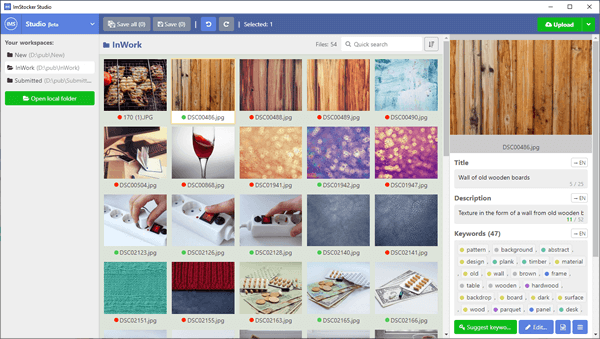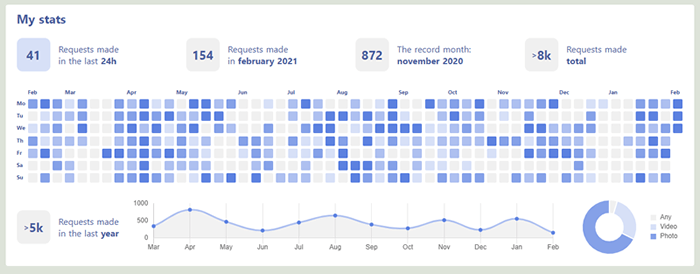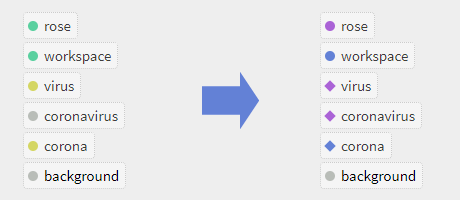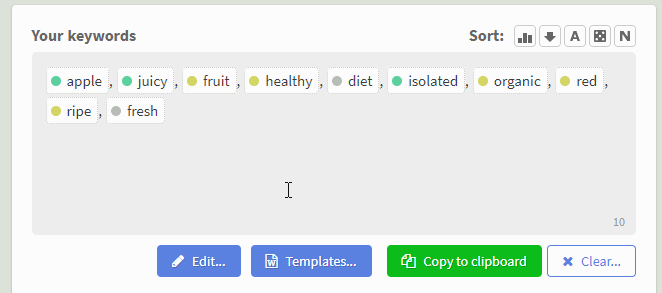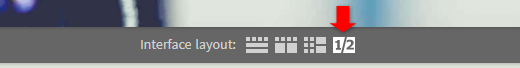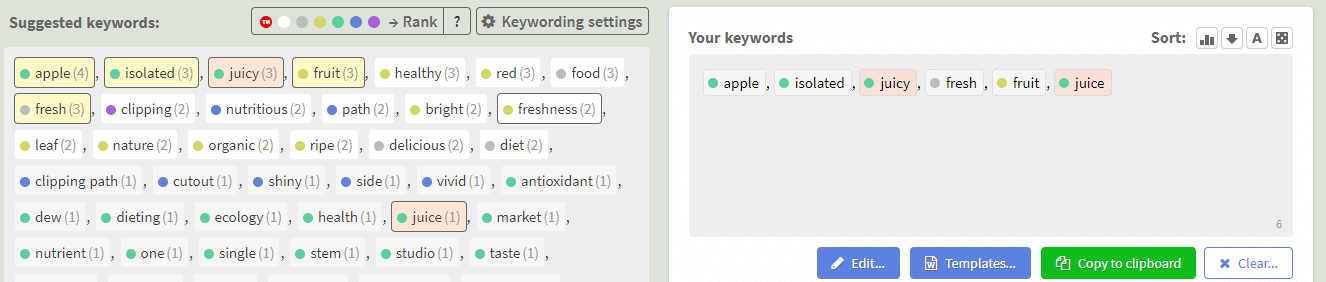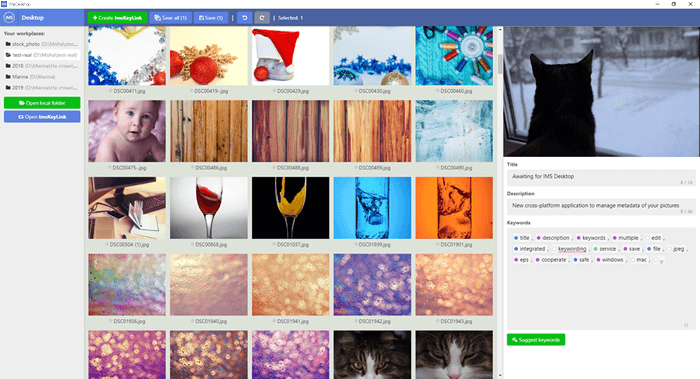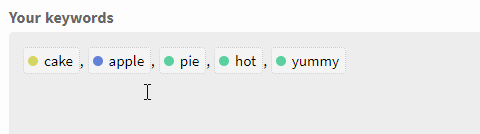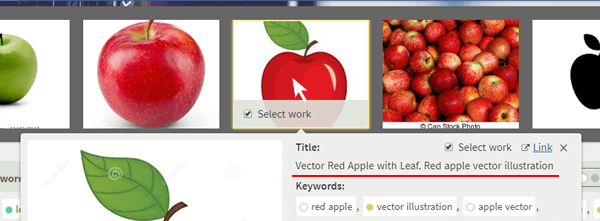|
MicrostockGroup Sponsors
This section allows you to view all posts made by this member. Note that you can only see posts made in areas you currently have access to.
Messages - Imstocker
76
« on: June 18, 2021, 13:57 »
Very very cool. Does this also submit to stock agencies automatically?
Love your key wording tool
Sent from my SM-G996B using Tapatalk
Sorry for the late reply, missed your message. PRO-version has function to upload files to FTP/FTPS/SFTP without submitting
77
« on: April 13, 2021, 06:54 »
New version of ImStocker Studio! 1. We have fixed the bug with white screen on startup 2. There is a new sidebar panel "Memo". 3. We have improved navigation through workspaces 4. New options in context menu of the files 5. File renaming inside the program 6. Function to fill an empty description with a title and vice versa 7. Other fixes and improvements Detailed descrption of this update gere: https://imstocker.com/en/blog/51-ims-studio-v-0-9-9You can download the new version here: https://studio.imstocker.com/, or use auto-update
78
« on: March 06, 2021, 04:28 »
ImStocker Studio 0.9.8 has been released!  - found bugs was fixed - more customization options was added - now the title and description fields are automatically expanding - now you can add keywords to several files at once, even if they have different keywords - many other improvements Read more about the update here: https://imstocker.com/en/blog/49-ims-studio-v-0-9-8If the automatic update does not work for you, please, download the new version here https://studio.imstocker.com/
79
« on: March 02, 2021, 04:40 »
Hello! We are glad to present you ImStocker Studio! This program allow you easily to prepare your files for submission to microstocks. 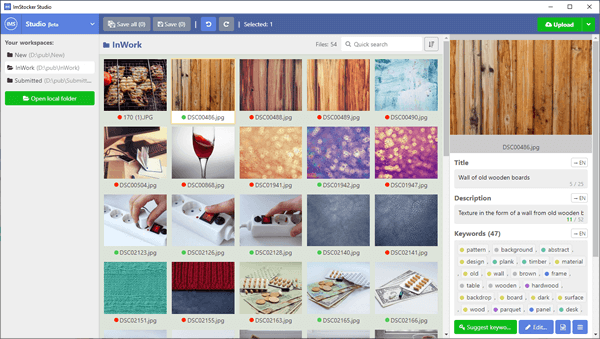 - organize your files using workspaces. Move files between them directly from the program - check the status of files using color indicators: is it new, or in progress or it's ready - save filled metadata (title, description and keywords) directly to JPEG/EPS files - use IMS Keyworder directly from the program. The service is tightly integrated and offers the same features as web version - edit multiple files at the same time using multi-select feature - undo and redo functionality prevents you from accidentally deleting information - EPS and JPG files with the same name are shown as once card for convenience. Metadata is written to both files Program supports Windows and Mac OSYou can download it for free here: https://studio.imstocker.com/Here small description of the program: https://imstocker.com/en/blog/47-meet-imstocker-studioThe program now is in beta-testing stage, so if you have any problems, or have ideas for improvement, please write them to the feedback form or here in the topic We hope the program will be useful for you!  Our twitter: https://twitter.com/imstocker
80
« on: March 02, 2021, 04:35 »
Now usage of ImStocker Keyworder become more convenient. Thanks to our new program - ImStocker Studio! Details will be in the neighbour topic  We will work on both project at the same time. So the ImStocker Keyworder soon will get new features. Stay in touch!
81
« on: February 04, 2021, 03:16 »
Hi! Update for registered users of ImStockerNow you can view statistics of your IMS Keyworder usage in your profile page. Hope, it becomes some sort of motivation tool to help you to attribute more files 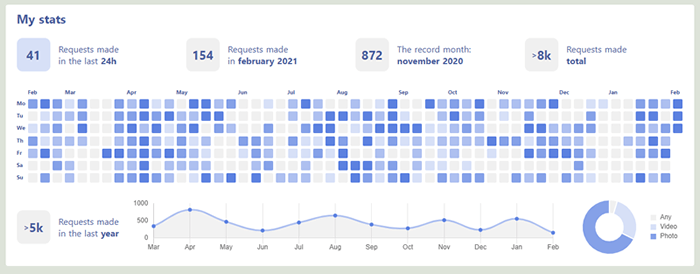 More info here: https://imstocker.com/en/blog/45-keyworder-stats
82
« on: June 22, 2020, 13:52 »
Absolutely love the callout you have on your site regarding the 10c royalties of shutterstock. Thanks for fighting with us
Sent from my HD1901 using Tapatalk
I believe that the Shutterstock changes will have negative consequences for all industry. The less contributors earn, the less they can invest to such tools as IMS Keyworder or other. I think, that the worst thing is not the level system itself, but HOW they did it. That's why I decided to show the mark till 01 July (at least)
83
« on: May 26, 2020, 01:08 »
Hi I really like this site but I am getting this today "Server error
An error occurred in the application and your page could not be served. If you are the application owner, check your logs for details." Is anyone else having trouble?
I have recovered it. Thank you for message
85
« on: April 01, 2020, 04:58 »
Hi! We have just released April Update of ImStocker Keyworder: 1. Almost totally rewritten keywords editor- Autocompleting 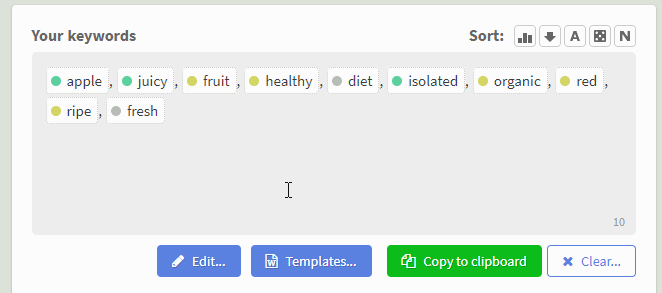 - Auto separator inserting when you start type new keyword - Improved keywords dragging - Keyboard navigation improvement - etc 2. New UI customization options: columns swapping and thumbnails mode setting 3. New options to sort keywords4. Import/export templatesRead more here: https://imstocker.com/en/blog/40-april-updateAnd be healthy! 
86
« on: December 27, 2019, 00:42 »
December update of ImStocker 1. Two-step interface layout modeIn this mode, you select similar images in the first step, and then choose keywords. You can enable it using this button: 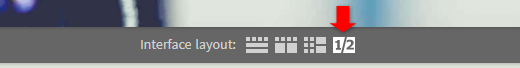 2. Highlighting for selected root/similar words 2. Highlighting for selected root/similar wordsIn the previous version, such words were highlighted only before you select them. Now they are highlighted always, even in "Your keywords" section. You can disable it in "Edit... -> Settings" 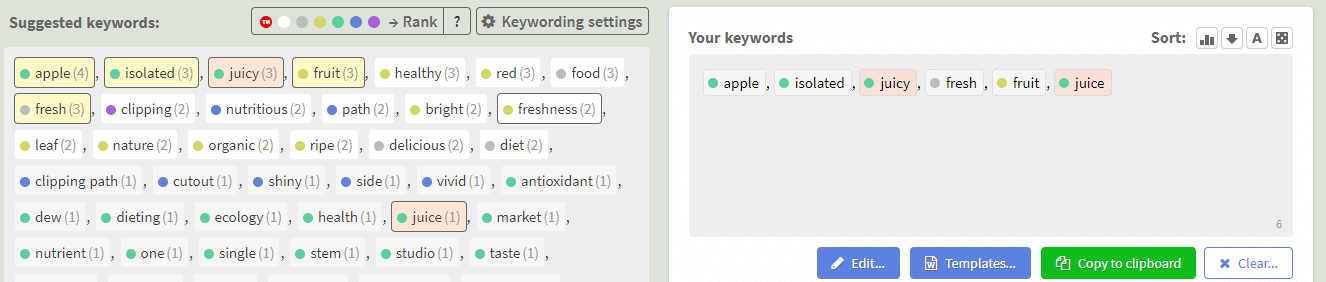 3. New commands in the "Edit..." menu for your keyword list changing 3. New commands in the "Edit..." menu for your keyword list changing- Break complex keywords into separate words - Remove duplicate root/similar words - Remove words exceeding 50 words limit - Remove misspelled keywords 4. Highlighting for misspelled words in �suggested keywords� sectionNow misspelled keywords are marked also in "Suggested keywords" section. In addition, you can help to compile ImStocker's dictionary by sending errors using the right mouse button menu + A little abuse protectionImStocker Keyword is free service, and to prevent the situation when someone send the thousands search requests and block ImStocker for other users, we added limits for anonymous users. Limit is about 30 requests per day, judging by the statistics, this is enough for most users. But if you need more, just register and sign in. It is free Read more here: https://imstocker.com/en/blog/38-december-updateHappy New Year! 
87
« on: October 10, 2019, 01:13 »
Hi, were you in the process of updating it? The site seemed down today
There were a small technical problems. Sorry for that
88
« on: October 02, 2019, 13:18 »
October update of ImStocker and one announcement  1. Optimization 1. OptimizationThe service should start working a little faster. 2. Saving metadata to EPSNow it is possible to save title, description and keywords into EPS files 3. Template searchIf you have more than 10 templates, you can use search to filter them by name 4. Multiple microstock selection in advanced searchNow you can choose more precisely which microstocks should be used as a source. Link to the news: https://imstocker.com/en/blog/34-october-updateAnd the announcement: ImStocker Desktop - new cross-platform application for managing your file metadata, attribution and collaboration 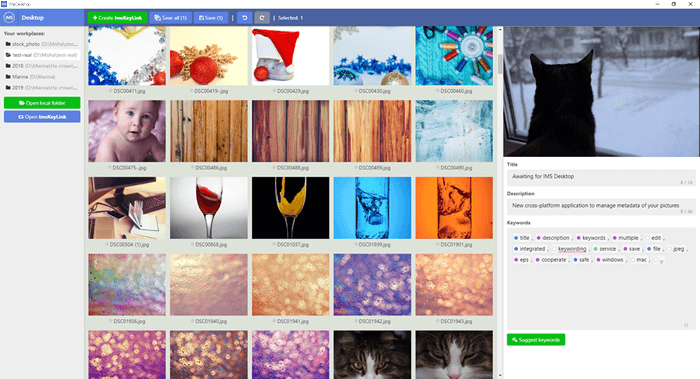 The demo will be available in November
89
« on: August 05, 2019, 07:41 »
Sorry for very short update description  Search bar improvements Search bar improvements- Now ImStocker remembers last used type in the search. - Search bar now is sticked to top of the page when you scroll down the page. It became easier to start a new search when you finish with previous one Multiple keywords selecting & dragging using "Ctrl" keyPreviously, when you need to rearrange the final keywords, it was possible to drag multiple successive keywords. Now you can select multiple separate keywords using Ctrl + click and drag them together 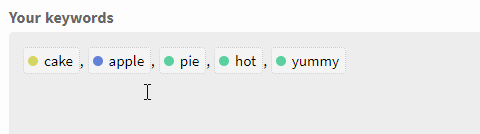 Quick template using Quick template usingEarlier, to apply some template you was need to open it in popup. Now you can do this with just two clicks: open "templates..." dropdown and click "+" Default template or pre selected keywordsIf you always add specific keywords to your files, you can create a template with them and mark this template as "Default". After that, when you start a new search, keywords of this template will be already selected Default template or pre selected keywordsIf you always add specific keywords to your files, you can create a template with them and mark this template as "Default". After that, when you start a new search, keywords of this template will be already selected Notification of exceeding 50 keywordsNotification became more visible. Now when you exceed 50 keywords, border of "Suggested keywords" and "You keywords" areas become red Some pictures about this update here: https://imstocker.com/en/blog/30-summer-update... and I have also fixed many bugs Creation of many of these improvements was inspired by ImStocker users. So if anyone have some idea please share it here, in this thread, or in the feedback form: https://imstocker.com/en/page/feedback 
91
« on: June 12, 2019, 19:36 »
New update of ImStocker Keyworder interface:  - Keywords' tooltips in "Your keywords" block - Rank filter in "Suggested keywords" block - Option to filter multi-word keywords - Improvements of two-column interface layout Update description with pictures: https://imstocker.com/en/blog/28-usability-update-big
92
« on: March 30, 2019, 14:47 »
New update:1) Now you can browse found images to select similar ones in the popup window (click "Select works..." button) 2) You can choose one of three interface layout modes 3) And you can sort your selected keywords using quick sort buttons https://imstocker.com/en/blog/25-image-browser-and-interface-customizationWhat I found would be helpful is that when you click the arrow to show more images, at the moment you just show one more. It would be better if you showed a new row of images to choose from - ie replace the current set by a new set.
I have increased speed of image switching
93
« on: February 28, 2019, 13:45 »
Hi, for me looks very good.
Please add support for get title ... or title suggestion from selected photos and keyword translation. Thank You
I plan in future to show all titles of selected photos in one place, but for now you can get title of selected photo from popup when you hover it: 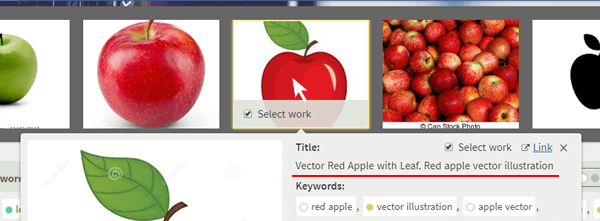 Keyword translation is now available in russian version: https://imstocker.com/ru/keyworder . Translation to which language you are interesting in?
94
« on: February 22, 2019, 13:28 »
New update of ImStocker ( https://imstocker.com/en/keyworder): 1) New advanced search Now you can choose where to search images and specify which keywords should be excluded 2) Skipping assets with similar keywordsNow ImStocker removes images from search result, which have same set of keywords as already existent ones (usually it is duplicating pictures) 3) New Dark themeNow you can select dark theme of interface in settings window (to work at the night  ) 4) Highlighting of duplicating keywords When you enter keywords by yourself, you can accidentally write already existent keyword, and now ImStocker shows such words. 5) + many small improvementshttps://imstocker.com/en/blog/23-update-imroved-search-and-interface - release notes with pictures Hope you will like this update 
95
« on: February 22, 2019, 13:11 »
I've been playing with it and while I may not understand everything about your color codes, I'm finding it helpful to get me started on my keywords. What I found would be helpful is that when you click the arrow to show more images, at the moment you just show one more. It would be better if you showed a new row of images to choose from - ie replace the current set by a new set.
Thank you for suggestion! I will think about it I plan to do a blog post at some point comparing these different keywording systems - it would be interesting to see how they all compare.
It will be very interesting research, please, send me a link when you publish it (if not yet). And if you will need some help I will be glad to help you  Looks interesting, maybe you'll want to post a short info on why it'll work better than lets say opening up shutterstock and using their tool.
I believe that ImStocker Keyworder has at least two strong advantages relative to SS tool. Firstly, it shows additional information about keywords, based on statistic of their usage, which helps you to choose them more wisely. It is some sort of research project, where I try to find answers to questions �how to make keywording process easier? How to automate it? How to help customers to find your images/videos?�. Secondly, IMS Keyworder is more flexible tool: you can combine different search queries, you can search thought different markets, you can customize tool with a lot of settings, you can save metadata into jpeg files online and etc. 
96
« on: January 24, 2019, 06:02 »
Thank you for your kind words!
97
« on: January 15, 2019, 03:07 »
Thank you for all your reviews!  Idea of keyword ranking is in exactly what mindstorm said: I frequently find that I can get more than the maximum allowed 50 keywords. That is where knowing the "competitiveness" of the keywords comes into play. If I find myself with 60, currently I knock out 10 that I would personally not use. I would much rather knock off 10 that I know buyers are not using though.
When you have described your file with more than 50 relevant words you have to choose which keywords should be removed. And ImStocker shows you additional statistic information to help you make your choice. It is not about spamming. It is about optimizing your metadata I was intrigued to see what your tool did, so I tried some searches including keywords that I expected would show some of my popular images.
They did show up, but the keywords shown in purple for them - if I understand it correctly, those would be the best selling keywords for those files - aren't the keywords that Shutterstock shows me as the top selling ones (using the top performers list).
For now keywords rank is system-wide property, it is calculated based on information of entire database (about 7 000 000 analyzed files). Therefore, rank of same keyword in different queries will be same. That�s why it is important also to take into account frequency of keyword � how often this keyword appeared in selected files (showed in parenthesis) I obviously have no clue as to whether what SS shows me is accurate, but as you're apparently looking at SS, AS and CanStock (looking at the thumbnails that show up), how do you know?
Keyword rank is based only on open information. To calculate competitiveness (C in popup window) ImStocker uses number of analyzed works with such keyword on ShutterStock, Fotolia, Dreamstime and CanStockPhoto. To calculate download (D) and view (V) rank data only from Dreamstime and CanStockPhoto are used, because Shutterstock and Fotolia are not showing this information. Market of Dreamstime and CanStockPhoto are very small relative to Shutterstock, that is why ImStocker uses not absolute values but relative ones. While customers are downloading and viewing pictures with same themes, it is possible to extrapolate received data for other microstock agencies In future, I plan to make ranking algorithm more smart that is why it is very important for me to receive such comments like yours. I will really appreciate if someone will share with me information about searched keyword from top performers list. It will be very helpful for me Images are duplicated when they are on multiple agencies - it'd probably make more sense not to show the same image multiple times, or at least to somehow indicate it's a duplicate.
I know about this issue and plan to fix it in future updates I tried the synonyms feature and it was utterly wrong - lots of truly useless suggestions (very funny though; dixie and southwest as synonyms for "New England" and trendy, fashion and accessory for "New Hampshire")
Synonym lists are computed using AI. They are not manually curated lists. That�s why I have called them �Synonyms & semantically related words� in popup window and only AI knows how exactly these keywords are semantically connected:) Sometimes it is helpful, and I agree that sometimes it is totally wrong. It will be great if some native-speaker will help me to fix it. Also, and I may be wrong, but the words you got if you clicked 50 and the ones you got if you click 25 and changed it to 50 aren't the same.
Thanks for noticing. I think it was because now these buttons works as switchers. When you click 50, you get [1�50]. Then you click 25, you turn off first 25 words because they are already selected, and you get [26�50]. Then you click 50, and you will get [26..50, 1..25[. because last 25 are already selected and ImStocker is not changing position of already selected keywords. I will try to make behavior more obvious Per relevance, two that showed up in mine were lscape and lmark. I can't imagine anyone ever using those tags to look for an engine, so would question the relevance.
Keywords in suggested list firstly are ordered by number of repeats in selected files. If you have seen �lscape� and �lmark� it is mean that authors are often using these keywords for some strange reason  It looks interesting, but it need a lot more developing before to trust and use it. I searched for bitcoin and it shows me the word "bitcoin" with rank 0
Zero rank means that this keyword is appeared very small times in database of already analyzed files by ImStocker. This keyword will receive real rank when ImStocker will analyze enough files with that keyword. Use ImStocker and it will happen sooner  Thank for all of you again for your comments!
98
« on: January 14, 2019, 15:05 »
Hello! My name is Mikhail and I am developer of ImStocker  Keywording is hard but very important process. Your keywords should be not just relevant, they also should be competitive. To help finding such keywords I have created IMS Keyworder service ( https://imstocker.com/en/keyworder) Enter some search phrase, pick similar pictures and the service will show you list of relevant keywords and how good they are. Each keyword in service have special mark, called �rank�, which calculated based on popularity (how often customers download assets with that keyword and how often they view these files) and competition level (number of assets which contain that keyword). This information helps you choose most profitable and relevant keywords. Other features: � saving metadata to JPEG-files � advanced search: type of assets (photo, illustration, vector or video), type of license, presence of model release � combining results of subsequence searches � spellchecking � trademark highlighting � synonyms � keyword templates � .. This service is free and I hope you will like it  Please try it here: https://imstocker.com/en/keyworder
|
Sponsors
Microstock Poll Results
Sponsors
|