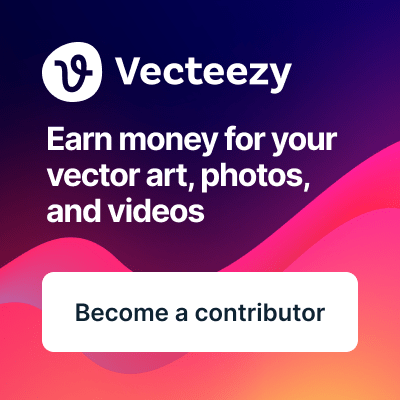|
MicrostockGroup Sponsors
This section allows you to view all posts made by this member. Note that you can only see posts made in areas you currently have access to.
Messages - aivzdog
Pages: [1]
1
« on: October 02, 2018, 20:33 »
Think out of the box. Yes, there are many Christmas photos, but how can yours be different? I sell some dog christmas photos and made some money off of it.
2
« on: September 07, 2018, 22:59 »
They haven't even responded to my my contributor application yet  NVM! Just checked the site. I can upload now! 
3
« on: September 07, 2018, 22:55 »
I have four dogs and two cats. All rescues. My dogs are my world. I love spending my time with them. Also, they are my favorite subjects to photograph. I also own a pet sitting business. Being able to spend all day with animals is heaven!
4
« on: April 21, 2017, 08:11 »
Since I am part of a few different stock photo sites, I was wondering if I should keep a spreadsheet/word doc of keywords for each photo to each separate site so I don't have to continue writing them out. So, instead, I can just copy and paste?
How do keep keywords for the same photo that you will be uploading to different stock sites?
Just trying to manage my time better.
Anna
5
« on: April 20, 2017, 13:53 »
If I delete a photo from a collection, I wont lose it totally from lightroom will I?
6
« on: April 20, 2017, 08:58 »
Yes, Lightroom is the best way to organise your photos.
Don't make copy of your photos to put in different folders.
You can use collections, one for each agency if you prefer. Your photos will appear in each collection, but the file will exist only once in your drive (big space saving).
Otherwise you can color code each photo, this is the method that I use
How do I add a photo to multiple collections? I was playing around with it last night and was able to add a photo to one collection. Do I just drag it to another collection?
7
« on: April 20, 2017, 08:32 »
Hello,
I was wondering if anyone uses folders on their mac to organize their stock photos for different stock sites. I know a lot of people use lightroom but I usually export my files from lightroom to folders on my macbook.
Is lightroom the best way?
If you have folders on your computer for stock do you have a different photo for each stock site? Also, do you make a copy of the photo file to each folder to upload to each site?
I'm trying to get more organized with my stock photos since I really have no organization and want to have a smoother time with knowing what photos are uploaded to each site.
Any advice is appreciated.
Thank you,
Anna
8
« on: November 22, 2011, 23:31 »
9
« on: November 22, 2011, 21:56 »
Thanks for the warm welcome. I am actually part of a few stock sites now but the only one that has been accepting my photos is fotolia. Still havent been accepted by istockphoto yet which is understandable because I am nothing like most of those photographers. Here is my personal photoblog. http://www.annasnagle.com/I havent posted in awhile there...i really should. Anna
10
« on: November 22, 2011, 21:05 »
Hello,
My name is Anna and I am glad to be part of this wonderful forum. I love photography. I use a nikon d40 and also have a nikon coolpix. Im trying to get my photos good enough for stock photography. Difficult but I slowly will get there.
Anna
11
« on: November 22, 2011, 20:44 »
Ill check it out.
Pages: [1]
|
Sponsors
Microstock Poll Results
Sponsors
|