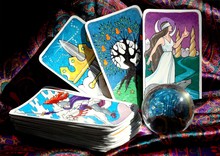|
MicrostockGroup Sponsors
This section allows you to view all posts made by this member. Note that you can only see posts made in areas you currently have access to.
Messages - Hannafate
Pages: [1] 2 3 4 5 6 ... 16
1
« on: April 03, 2024, 09:26 »
What I would really like to see is how this would work on real photos. Can I submit an image that is not made by AI?
2
« on: March 17, 2024, 08:59 »
Designpics is not a person, it's a site.
3
« on: February 14, 2024, 09:43 »
I make a lot more selling t-shirts than I do selling microstock.
4
« on: February 05, 2024, 10:40 »
The change I noticed is that they absolutely will not accept AI images, and will close your account if you sneak any in.
The clause that Me thinks is about using our images for AI training looks more like protecting themselves. If someone thinks their Depositphotos images have been used that way, they can't sue Depositphotos. I don't think they intend to do it themselves, but are concerned by some of the lawsuits they have seen lately.
5
« on: January 08, 2024, 11:19 »
If you are referring to this, it means "adobe illustrator".
6
« on: December 25, 2023, 10:47 »
For those who celebrate today, Merry Christmas! For everyone, may your Winter be warmed by friendship and love. (Except you Australians complaining about the heat, go tan or something)
7
« on: November 01, 2023, 08:48 »
A use for AI that doesn't involve theft. Nice!
Certainly worth looking into.
8
« on: October 31, 2023, 08:30 »
It certainly should apply to Shutterstock.
The thieves in the Redbubble case were actively working around Redbubble's (too mild, IMO) security. The thieves on Shutterstock seem to be walking right in and getting comfy.
9
« on: October 31, 2023, 08:25 »
You might as well give it a try. I have sold some. Offer the same images on other items while you're at it.
10
« on: October 20, 2023, 08:56 »
Before you get too upset about clipart-library, try to download one of the images. You'll find most of them are just the thumbnails from stock sites.
11
« on: October 15, 2023, 10:10 »
I have sent you the information. Thanks.
12
« on: October 12, 2023, 10:04 »
I have sent multiple messages to support without response.
I am deleting the offending illustrations, and re-uploading them. (tedious and annoying)
How do I make sure they don't get mislabeled again?
13
« on: October 04, 2023, 13:34 »
This thread has nothing to do with rejections. Are you a bot or something?
14
« on: October 04, 2023, 12:15 »
I filtered for png, since that seems to be a factor.
At first, I wondered if the label meant that the png was generated by AI, but that's silly, it doesn't take AI to generate a transparent png from a vector design, and I had already uploaded the png separately, anyway.
I've tried to change the thread title, to be more accurate. "illustrations labeled..."
15
« on: October 04, 2023, 12:08 »
Not all of them. Mostly the ones with transparent png versions.
It won't show in your dashboard, but if you go to your portfolio, and look at it like a buyer, you'll see it.
It's weird, mostly on the older designs.
16
« on: October 04, 2023, 11:17 »
I do not like finding that my work is being presented as "generated by AI"
It isn't. People will think I'm a thief, or that my work isn't my own, and is therefore okay to steal.
I have sent a complaint to support, but I want all these labels gone NOW!
17
« on: September 05, 2023, 08:35 »
I do a mix. There are some POD images that probably wouldn't work as stock, and some I want to keep exclusive. But I don't draw a firm line between POD and stock.
18
« on: June 17, 2023, 08:15 »
My best advice is to learn from this and never deliver images that haven't been paid for again.
19
« on: April 20, 2023, 08:21 »
I notice they don't say how much the "account fee" is.
20
« on: March 03, 2023, 09:12 »
21
« on: February 25, 2023, 09:06 »
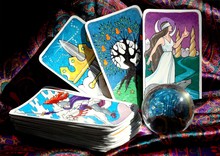 It's everywhere...
22
« on: February 07, 2023, 09:10 »
23
« on: January 17, 2023, 09:43 »
Vecpho consulting agency is true, and help to thousands of authors to increase their incomes and grow in the Microstock market.
Visit one of our partners!
https://snip.ly/c1cqmz
It's not a partner site, it's a blog. They wrote a nice article for themselves.
24
« on: December 18, 2022, 10:33 »
I think it can handle circular gradients as well, but it definitely can't handle conic, square or mesh.
25
« on: December 18, 2022, 10:31 »
Inkscape can't translate blurs, blends or drop shadows well.
As long as you are using inkscape, stick to linear gradients. Also, if you change the shape of an object, re-apply the gradient.
It's a limitation of the software.
Pages: [1] 2 3 4 5 6 ... 16
|
Sponsors
Microstock Poll Results
Sponsors
|