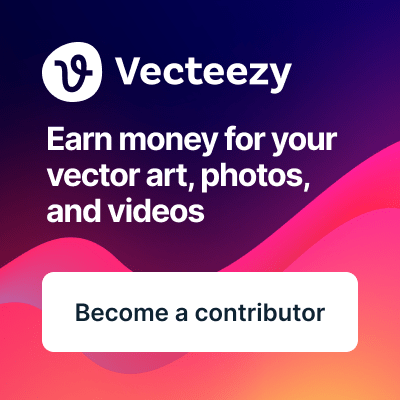|
MicrostockGroup Sponsors
This section allows you to view all posts made by this member. Note that you can only see posts made in areas you currently have access to.
Messages - HelloMyNameIsYay
Pages: [1]
1
« on: January 29, 2017, 12:46 »
They seem to have removed all financial info about sales from the site, I can see how many files have sold but not what the commission is.
This destruction of data and hiding of our own financial information is really beyond a joke. I guess IS got into the post-reality and post-truth universe ahead of Trump.
There are a few parallels.
Remember years ago JJRD spoke of needing a "new kind of trust" when dealing with iS?
Still, in this case, iS told us well in advance that all this was going to happen, info about which has been repeated on several msg threads, yet people still act surprised.
It's not acceptable, but also not surprising.
The surprise comes next week when we find out how they just totally screwed us? 
Data blackout for over a month is not encouraging, even if they warned us. Because they lied in their warnings, about dates and what was going to happen. Then sent more false information to cover that, and I'm willing to bet that when Feb. 1st or 3rd or whatever promised date arrives, we'll still be missing income and sales data.
More surprise, they aren't reporting until the Feb 20th?
I didn't write this and it answers two questions or more. Go to the Getty forums and read the updates about system changes. Looks like you are right, reporting will be on the 20th of the month. Surprise!
The new DeepMeta version won't show any sales stats at all. At least initially. Getty plans support for limited stats in their API later in February.
Also explains where the missing money is and that it's safe, we'll be seeing it on the other side when they slip into ESP or whatever it's called. Looks like partly good news.
From next week we will be providing access to the ESP platform. In ESP, you will sign into one site and from there you can upload files, check the status of your uploads, receive feedback from inspectors, view your sales reports (published on the 20th of each month), administer your account, open contact tickets and view the CCW, the forums and more. To start with the stats will be fairly basic, but the great thing about the new ESP platform is that we can far more easily add functions and improvements.
Balances
A number of contributors have reported that their balances have dropped. This will be the case for those who had carry over balances at the end of the previous month i.e. did not qualify for payout. Don't panic, your money hasn't vanished. The balance info, that third party tools like DeepMeta can access, is only now showing January credit sale earnings, so you won't see a correct total. Once you get your Feb 20th sales report, you will be able to truly see what's what. As we gradually move to the ESP system it's likely that any work around ways you have to accurately track sales or balances may be impacted, so don't stress, we will soon have the new tools available for you.
Please hang tight, we are almost, almost there...
Thanks for the update. It never ceases to amaze me how flippant these people are with our money. I guess as long as it's collecting interest in their accounts, it's all good. *.
2
« on: January 28, 2017, 14:17 »
Hey y'all,
I've been using a third-party app to track my balance on iStock and today noticed that $90 dollars has suddenly disappeared. I have no email informing me that I'm being sent a a payment and there's nothing in the payouts report. Is this anything anyone else has experienced?
Thanks
Third party apps aren't accurate from my understanding.
It's showing the same missing balance on two third-party apps, one of which is Deep Meta, endorsed and encouraged to use for keeping track of financials by iStock.
3
« on: January 27, 2017, 11:22 »
I sent in a service ticket, so I should be getting a response within the next six months.
4
« on: January 26, 2017, 22:34 »
Hey y'all,
I've been using a third-party app to track my balance on iStock and today noticed that $90 dollars has suddenly disappeared. I have no email informing me that I'm being sent a a payment and there's nothing in the payouts report. Is this anything anyone else has experienced?
Thanks
5
« on: July 14, 2016, 15:37 »
There's already two threads about the announcement, did you really need to start another?
This thread contains a specific question about account termination. Do you have an answer to my question or are you just here to police the forums?
6
« on: July 14, 2016, 15:19 »
I'm exploring the option of terminating my relationship with iStock in light of their policy change announcement today. Losing control over the deletion of my own files at their current commission rate is a road too far. My question is: has anyone had experience with terminating their account with iStock and payment for a balance below 100 dollars? Will they send me the balance owed or will I get screwed out of this money?
Thanks in advance
7
« on: March 26, 2016, 14:38 »
It's the /
In their example the slash (/) means " STATE and/or Country"
You should have:
SAO PAULO, BRAZIL - FEBRUARY 7, 2016:
Ah, okay. I'll use this format for the next resubmit and hopefully y'all will have helped me solved this. I really appreciate everyone's input here! I don't post much in this forum, but I regularly use it as a reference tool. Y'all are awesome. Thank you!
9
« on: March 26, 2016, 12:48 »
HelloMyNameIsYay - if you do to your rejected photos, you can hoover over the thumbnail and see the description, if you then go to the page source you will find the description in the source and you can copy it from there. your keywords will be lost though
Thank you for pointing that out! So now I can see beyond any reasonable doubt that there are no "special characters" in my caption. Dashes and hyphens are what I cut and paste directly from Shutterstock's blog post "announcing new editorial guidelines" The template of which looks like this: CITY, STATE/COUNTRY � MONTH DAY YEAR: [Factual description
of the image content, including who and what the image portrays]. And I deleted the whole description line before filling in my own. I see they have a "special character" in their own template. Is this some kind of joke? This is my description for the first image. SAO PAULO/SAO PAULO � FEBRUARY 7 2016: Smiling female carnival samba dancer performing for the samba school Academics of Tucuruvi at the Sambadrome in Sao Paulo.
10
« on: March 26, 2016, 12:32 »
Colons and dashes are no problem. Do not worry about them in editorial. I say this as one who specializes in editorial. You rejection reason makes about as much sense as the other more typical ones . . . lighting, focus, blah, blah. I would not waste much time these days obsessing and puzzling over the reviewer's comments. What they really need to add is one more canned response that makes sense:
I DON'T LIKE YOUR SUBMISSION!
Then is there any action you'd suggest on my part?
11
« on: March 25, 2016, 18:02 »
dashes are no issue, but if you use a foreign (to the US) keyboard you might end up with letters that could be seen as a special character. its probably what sue said
I'm using a US keyboard. 
12
« on: March 25, 2016, 18:01 »
Why don't you post a couple of your editorial captions that got rejected here? That will be the easiest way to get useful feedback - it's hard to comment on something you can't see.
I foolishly didn't save the captions that I created for these submissions. I was hoping there'd be a way to view them after the fact by batch #, but I'm to understand there isn't. I'm going to resubmit these though and if they're kicked back again I'll post the captions.
13
« on: March 25, 2016, 12:36 »
by the way, its very harsh to reject your application because of special characters, I would email support and ask them if they can accept you as a contributor based on the image content and not the meta data
They've been relentlessly harsh with my photos over the past year of trying. I've emailed support already to no avail. I'm starting to wonder if I have an ex in the building or something.
14
« on: March 25, 2016, 12:13 »
Dashes - these are what is causing mayhem in the system, I have heard. Try captioning without any dashes.
Thank you so much! I'll try that.
15
« on: March 24, 2016, 18:29 »
Could it possibly mean accents like tildes etc?
Hi, thanks for your response. I've not used any accents because they're generally not accepted at other agencies and figured this one would be no different. I'd like to add the question, is there any way to see the captions after they've been rejected? I have the batch number, but the email they send doesn't include them.
16
« on: March 24, 2016, 18:24 »
Over the past year and easily 6-7 attempts, I've been unable to get my first time photos through Shutterstock's reviews. Each time it's like discovering new and exciting ways in which I can be arbitrarily rejected for images that were in previous attempts deemed acceptable. Focus issues where there is no focus issue, title issues where there is no title issue. Even being told that names of cities should be in English! Buenos Aires? That's Spanish, I think you mean "Good Airs". Ugh. But I'm not here only to complain. My most recent attempts have been solely focused on editorials, as that's the bulk of the work I do anyway and now it's begun to feel like a battle of the wills. Last night, I took the hour and a half to meticulously created captions for each of my ten submissions. I followed every instruction given to the letter. I checked, double-checked, triple-checked, every single one and I submitted. Only to get this email today.
"We�re sorry but your content was not accepted at this time. Special Characters -- Special characters cannot be used in titles/descriptions or editorial captions."
Special characters?! I have no idea what constitutes special characters. I understand that accent marks and the like would qualify as those but I definitely didn't use them because this isn't my first time to the editorial rodeo. Anyway, searching through their condescending tutorials and blogs netted me zilch. So I'm wondering if y'all can help explain it to me. Because at this point, it's starting to feel like I'm just being slapped around in some sadistic game of cat and mouse.
Thanks so much, y'all.
Pages: [1]
|
Sponsors
Microstock Poll Results
Sponsors
|