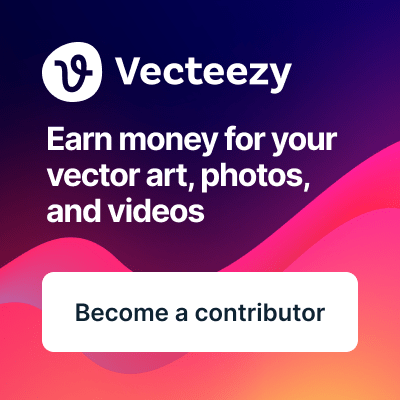Hello everybody!
Stockuploader is a versatile Ftp file upload tool for stock photographers and aims to streamline your workflow, to enable you to spend more time creating and less time uploading. Whether you upload photos, vectors, movies or audio, Stockuploader can do the job with just a few clicks and can be customized to include Model Releases and Property Releases alongside your main files. Stockuploader stores all of your sensitive data locally on your Mac/PC, and does not send or share any information either with Stockuploader or any Third Parties. Not only is it safe and secure but it is also completely free. It is easy to set-up and customize to your exact needs.
I'm excited to announce that after 9 months Stockuploader for PC has reached version 2.0! (The MAC version is in the works!) This version had a Whole load of new features and upgrades and wouldn't have been possible without the help of a lot of people! Before I go into the details of this version let me thank a few people: Everybody who donated and especially those who donated way more then i expected, everybody who took theyr time to join the beta testing team and tested the program in theyr spear time and trying on live sites with theyr real images, everybody who gave feedbacks, everybody who trusted me and supported this project, everybody who wrote (and will write) reviews about Stockuploader, and finally all the sites and agencies that have let me post about Stockuploader freely for all this time. (Some other sites were not so positive about it and banned me so i understand and appreciate your help)
THANK YOU.
http://www.stockuploader.comThis said, lets talk about V2!

The feature list is long. Very long so get yourself comfortable:
Lets divide it into two main groups! The first one being the UPLOADER itself:
- SFTP support: some sites require it, and yes we support it now..

- Parallel uploads: Stockuploader can upload to up to 8 agencies simulataneously. Immagine that one of your agencies is slow, or has a high peak of uploaders, you would just sit there and wait. With stockuploader its not a problem anymore! Stockuploader will use the remaining bandwith to upload the fiel to other sites while you're waiting Optimizing the speed and reducing the upload time.
- Selectable upload slots: You can choose if you want 1, 2, 3... up to 8 Upload slots!
- Bandwith capping per upload slot: You can set a speed limit on a per slot basis. if you set for example 80 kb/s then each slot will be capped at this speed. This avoids that one slot takes up all the banwith leaving the others dry. Is you kid complaining that he cant play online because youre using up all the speed? simply cap the upload speed or reduce the number of slots!
- Precise speed indication: The speed indication is much more accurate now, and keeps all slots into account
- Progress for each upload slot: Every single upload slot will tell you the progress of the file and the agency it is uploading to.
- The first folumn in the main Upload tab will remain allways visible even if you have 20 agencies and need to scroll to the right.
- Editorial filter: You can specify which agencies accept editorial images. The program will then look for the word "editorial" in the image file and if it finds it it will automatically remove it from the upload queue for agencies that dont accept editorial files.
- "this batch is editorial" - Button: there is a button now that if pressed will handle all images currently loaded in the program as EDITORIAL images regardless of its name. You simply load all your editorial images into the program, hit the "this batch is editorial" button and the program will automatically set the images to be uploaded only to agencies that support editorial images.
- Confirmation message at the end: at the end of the upload you will get a message telling you that the upload is finished.
- Better error mesages on failure: If the upload fails for any reason th eprogram will tell you whats wrong.
- Crash recovery: If the program crashes during upload, when you reopen it it will allow you to restore to the exact same situation before it crashed. simply hit the upload button and it will continue as if nothing happened.
Now lets go to the second Group: KEYWORDING TOOL. (Yep, keywording tool)
- Single image keywording
- Batch image keywording
- copy and paste keywords (and or titile and description) from a single image to another
- copy and paste keywords (and or titile and description) from a single image to many Others
- very quick in saving files
- keyword counter
- decide if you want to save title AND OR description AND OR keywords to multiple files
- decide if you want to add thekywords to existing ones or replace them
- Keywords can be reordered based on priority
- image preview
- Quick and intuitive
- Manually import images from the upload tab or automatically on import of the files
This is it! Told you it was long!
Please try it and let me and the testers know what you think!

If you are having any problems just ask for help! I'm glad to be helpful and so are other users who are quite expert with this software by now!

If you wish to write a review youre welcome to do so! I am always searching for reviewers that write a honest and genuine article. It will be linked on the news section of the webpage!
Thank you all for your help and support!
Igor






 stay tuned!
stay tuned!