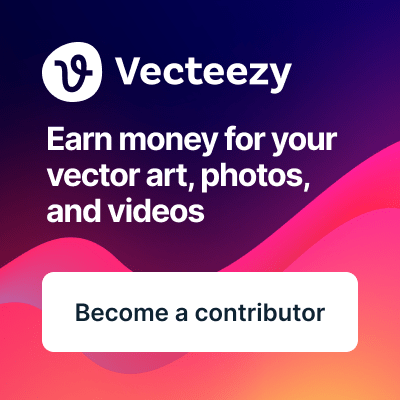|
MicrostockGroup Sponsors
This section allows you to view all posts made by this member. Note that you can only see posts made in areas you currently have access to.
Messages - miskolin
1
« on: February 04, 2014, 05:23 »
Hello, I was surprised to receive Tylers mail of being drawn as one of the winners! Thank you very much! The reward will come very handy  Best regards, miskolin
2
« on: February 22, 2011, 04:00 »
I've seen Trengrove studios but as @scukrov said, it is indeed pricey for microstock (unless you work for a client on something else and photograph those water splashes then on their own for microstock since you already rent them). However after browsing more through those splash images I started to get feeling that they could be also modelled in some 3D applications. Look for example at this paint splash: http://www.shutterstock.com/pic-65263753/stock-photo-isolated-shot-of-paint-splashing-on-white.html. It looks very 3D to me.
3
« on: February 21, 2011, 17:41 »
@jbarber873 thanks for this detailed information and simple description about the issue. The intention was in no way to copy the existing contributers, but to learn the philosophy behind those shots or as you said - to add a trick to the bag.
Regards,
Miskolin
5
« on: September 28, 2010, 13:22 »
Thanks skvoor for your advice. Photoshop now shows the image "the right way". But when using for example camera raw, this function can not be used (as far as I know). This way it is harder to make correct adjustments for photo. Is there a permanent way to make this work and use sRGB everywhere (I do not fancy setting some other color profile in photoshop). Or perhaps am I doing this totally wrong and should make some changes to my workflow?
Would you skvoor or anyone else be so kind to write formula that works for you (in order to have correct colors)?
6
« on: September 28, 2010, 12:50 »
Hello, I've been dealing with this issue for 3 days now, reading different stuff, but could not find the correct answer for it. Let me show you what i mean.  The picture on left is shown in Adobe Bridge, the picture on right in Photoshop. The problem is that I thought Photoshop colors are correct (I use sRGB on both of them). That is why I tried to match color from Bridge to Photoshop-succeeded. I thought that problem is solved as windows photo gallery viewer also showed image as Photoshop. However, when I uploaded the same image to Fotolia and Shutterstock (and also to photolab software) the color of the image was the one at the left. To my understanding this then would be the right color of the image. My question therefore is the following: 1. how to match the color of image showed in photoshop to the color showed in other software, 2. do/did you have/had the same troubles and how did you handle them. Thanks for your answers in advance!
7
« on: September 21, 2010, 15:33 »
I too am in at the point of buying a new monitor. After some research i've found out Dell U2410 could be a relatively good solution to have IPS matrix and not pay $1000+. However, I remembered that Yuri wrote that it could be "dangerous" to have too good colors and contrast (comparing to his suggestion-30' Apple Cinema Display): "Yes�there are monitors out there that have better colors and better contrast such as the DELL 24″. Unfortunately such monitors display your images too good and you end up, under-saturating, under contrasting and sometimes under exposing as well." ( source). I wonder what do you think of this? I'm afraid I'll see images properly exposed and saturated... but when one (i.e. buyer) would look those images from more "average" monitor the colors would look dull. EDIT: Would monitor calibration with Huey (that I have) solve such problem or not?
8
« on: May 29, 2010, 01:55 »
I have to say I had some of my collages pending on some agencies, but after reading your opinions I decided to delete them. I guess I only looked on collages from the point of view that they will make more sales, however neglected the financial perspective... which afterall is main thing in business... However my point with collages was that I'd submit cropped images (squares as in my examples), but if buyer wanted whole image he/she should buy that image alone. I guess SS was not so enthusiastic about my plans as I were  After opening this thread I also found Madelaide thread from Feb 2007 on the same topic, where it clearly states that SS doesn't like collages -> http://www.microstockgroup.com/general-stock-discussion/collages-do-they-get-accepted-and-sell/Thanks for all your opinions!
9
« on: May 26, 2010, 15:11 »
louoates, it is nice to hear that collages do not detract much.
I agree with your point Elenathewise; my collages should be more specific. At least the second one is most probably to wide (i guess food and drink simply is to broad category) - so it could be that with the composition rejection reviewer wanted to say: "thanks but that really looks just to messy" (however the first one is more focused). Thanks for your critical advice, I appreciate it.
What about images you include in the collages... do you crop them to i.e. square as I did, or do you just resize them and combine different vertical and horizontal images to the collage?
10
« on: May 26, 2010, 13:04 »
That's a good point PaulieWalnuts I agree. However those who do collages (that are accepted) seems to do great. On the other hand I do not know how much does the quantity of singe images sold reduces if uploading collages  edit: or they are not doing so well according to cascoly 
11
« on: May 26, 2010, 12:48 »
Hello, Usually when looking at images that sell good I find that photo collages sell rather well (at least at shutterstock when arranging by popularity collages are among the top images). I tried to make some of them and upload them to the Shutterstock (did not try others yet). Every single collage was rejected due to "Composition--Limited commercial value due to framing, cropping, and/or composition". Here are two of those collages (btw. each separate image included in collage has already been accepted):   How could they be improved? What are your experience with collages? Have you been rejected when sending them? Excluding Shutterstock what are your experience on other agencies? Thanks for the answer, regards miskolin
12
« on: January 20, 2010, 17:22 »
It looks like Slovenians have something to be proud of, even though we are small nation. I had the opportunity to hear them live... they literaly called rain when singing the Africa song  But the most important - their voices are simply breath taking. My only advice would be, check the youtube for more clips.
13
« on: January 19, 2010, 15:09 »
Hello! It's been a while when I was asking for this, and in the mean time I've totally forgoten about the topic. Thanks for all the input you've made in the mean time. It is definately worth knowing how others do that. I didn't really know Maya can do that... I guess I won't change from 3ds max only because of that  perhaps I'll really try the plugin Artemis mentioned.
14
« on: August 07, 2009, 03:59 »
Hello everyone!
A day ago I received a request for additional format for one of mine 3d renders on Dreamstime.
Can someone tell me, how can this be done. I already tried live trace in AI, but just don't know what to do to get good results. I know that Scot from Golden Guys saves his renders also in .ai format, and also gradients are looking relatively good.
I'd be really thankful if someone could told me, what to do to make that kind of file. Do you render first and then make ai from TIFF, or do you make .ai file directly from 3ds max?
Thanks,
miskolin
15
« on: June 20, 2009, 15:23 »
75-10-15 for me (alltime). But if I'd look just time since on-demand started I believe It would be something like 65-20-15.
16
« on: June 10, 2009, 06:02 »
Hello,
I'd like to ask some of you 3d modellers what do you do that your renders don't have jagged edges?
Are u using Vray?
No, mentalray
17
« on: June 09, 2009, 13:18 »
I had some time and tried some of your suggestions with increased poly number and also some smooth tool over it. wow results are much better, and also wow... rendering time is much much longer  Thank you all for your suggestions.
18
« on: June 09, 2009, 08:40 »
And what do you do, that during 6 hours of render time your 3DS doesn't freeze. As said it happens to me very often... and I'm not sure If there is any safe way as cofkocof mentioned for Maya... Thanks btw for all your input 
19
« on: June 09, 2009, 07:56 »
I had the opportunity to start learning 3ds max, but didn't try others.
20
« on: June 09, 2009, 07:48 »
How long did your image take to be rendered?
Perhaps 15-20minutes on Intel Quad processor 64-bit Vista with 8Gb of ram. I use proxies to position items, so that my application doesn't freeze and only show the real items for the render. Could you tell me more about that-what proxies do you have in mind?
21
« on: June 09, 2009, 07:47 »
edit: double post
22
« on: June 09, 2009, 07:32 »
You have to increase the poly count, especially on the rounded objects. Here are the two areas where you have jagged lines:
@cofkocof-how many do you think would do? 360-for each degree one? I don't want my application to freeze if I would go nuts with it. How many do you use for your renders?
23
« on: June 03, 2009, 05:24 »
Come on! Everybody talks they are going to delete portfolios, stop uploading... bla bla bla...
And reality is: never more images has been added to SS than last week, LOL. What is next? Every month, 1 more million of images. I think SS should really put some upload limit. Seriosly.
You know, I also noticed that today, and I think people (in anger attack they had) didn't realise that earnings SS brings can be still very high-even with tax. We have a proverb that describes this situation very well: "A dog that barks, doesn't bite". And I think this is situation at SS-a lot of threats but no action.
24
« on: June 01, 2009, 09:57 »
Hello, I'd like to ask some of you 3d modellers what do you do that your renders don't have jagged edges? With my renders it seems that there is mostly(!) no problems when uploading to agencies, except Istock. -Visible polygons on rounded edges and Visible pixelation on edges: Examples accepted on fotolia -> http://www.fotolia.com/id/13814111, http://www.fotolia.com/id/13814008-3D graphics must be rendered at the highest quality : It need to be realistic and without visible polygons or jagged lines, thanks for your understanding: Examples accepted on fotolia -> http://www.fotolia.com/id/14306692, http://www.fotolia.com/id/14306787(some time ago the similar images to last two got rejected on IS because the characters "look dirty"-it was ment the places where shadows were). Could you suggest what shall I do to make things better? Thank you EDIT: I'd also like to tell you that I have already some of the 3d images also accepted at Istock, and those images were made the same way the rejected were... Here's my 3D lightbox: http://www.istockphoto.com/file_search.php?action=file&lightboxID=5410630
|
Sponsors
Microstock Poll Results
Sponsors
|