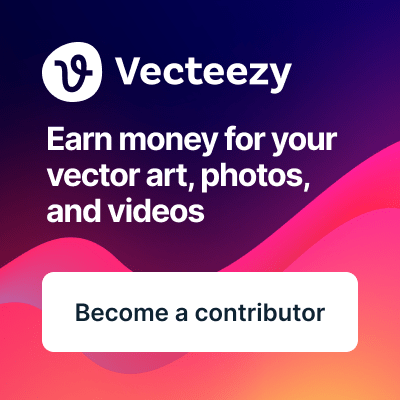|
MicrostockGroup Sponsors
This section allows you to view all posts made by this member. Note that you can only see posts made in areas you currently have access to.
Messages - Ktools_Jeff
1
« on: November 07, 2012, 15:58 »
Photostore runs on PHP with the smarty template engine. To modify the store you must have some knowledge in editing files. Depending on how much you want to do you will need to know CSS (color, fonts, layouts, etc..), HTLM (layouts, etc..), and PHP (addition of or changes to features). If you have no knowledge of any of those then you will have a hard time to customize it (or anything else web based). Smarty template engine is nice as it allows a way to seperate PHP code from HTML/javascript. This makes it easier to modify layouts, colors, etc.. It allows the store to have "themes" some people call them templates, all the same. Those themes can then be selected from the store manager manager -> look & feel area. Right now there is only one theme (default) that comes in multiple colors. We hope to add new themes in the future. We would also like to see 3rd parties build themes as well like what started to happen with version 3. The themes contain a set of CSS files that control all the colors, fonts, sizes of boxes, etc.. It also contains a set of TPL (template) files for smarty engine to use. These TPL files should be considered the same as HTML files since they have HTML as well as smarty code in them to load the data from the store. Then there is a set of images and icons which are used for that theme. As for integration with wordpress, joomla, and such, we don't know if we will ever go that route, since our product is designed to run as a standalone site or in conjunction with an existing site but in it's own directory like for example ( www.---my--domain---.com/store/). We can't rule this possibility completely out, but as of now we just don't get enough request for this, maybe one or two people every now and then ask about it.
2
« on: October 30, 2012, 11:15 »
Here is the newest search.php.
Jon made a slight change.
3
« on: October 30, 2012, 10:33 »
Here is a new search file to try on your ktools photostore 4.1.1+
If you don't have 4.1.1 or greater this will not work.
Download search.zip, extract file to get search.php, copy search.php to root of your store files (you may want to rename your old search.php for backup).
You can now test the search and you should get items in relevant order. Example cow before coworker if searching for cow, or man before woman if searching for man. In those examples coworkers will not even show on the list since it is less than 70% match, same with woman since it is 60% match.
By default there is a cut off of 70% match, anything less than 70% will not show.
You can add this line to your assest/tweak.php file:
$config['searchRelevance'] = 70; // Minimum amount of relevance from a search
Then adjust the 70 to what ever percentage you would like the cut off at.
4
« on: October 29, 2012, 17:24 »
Sorry for another post right away, but here is something I should ask you guys.
Jon is working on a relevance system for the search this will prioritize the results to where "men" would show top of the list, and things like "women" will show later in the list. Unless you do an exact search then it would have to be a 100% match (men = men, nothing else).
That sounds reasonable. Would you get results for "men" and "man" first or just "men"?
reasonable yes, but cars should come before carpenter in a search for car
and it will based on the relevancy system we are setting up now. A search for "car" would show cars (75% match) over carpenter (33% match). We are even adding in a cut off limit, like say cut off anything after 70% or 60%, etc.. So if you cut off at 60% carpenter wouldn't even show up on the search for car. That is the idea we have and are working with it, we hope to have something soon you guys can test.
5
« on: October 29, 2012, 17:18 »
It is easy to modify (providing you know css, html, php, or what ever it is you need to modify), just not easy to upgrade after the fact nor do we claim that upgrading a customized store is easy. Then again that really depends on how much you modified, if not much then it would be easy to upgrade, if you modified every file then it will be a lot of work.
Well, yeah. The point is to have a system that allows some sort of easier way of upgrading then viewing two files side by side to see what lines changed and copying and pasting and missing code.
You can view a list of changed files in your ktools.net account where you download the upgrade packages. Log into your ktools.net account, click on the version history / upgrade link under photostore 4 menu to the left. Then on that page click on the "changed files" link just under each package to see what was changed in that package. Althought this list doesn't actually show the code changed like we use to in version 3, it will still show what files were changed for that version.
Yes, I see that "Changed Files" is a clickable link. Sorry about that.
If you are looking for software that can compare and merge, there are a lot of free software out there already that can do this. Like for example winmerge for windows, I'm sure there are others. I actually use a paid one called araxis merge.
6
« on: October 29, 2012, 15:22 »
It is easy to modify (providing you know css, html, php, or what ever it is you need to modify), just not easy to upgrade after the fact nor do we claim that upgrading a customized store is easy. Then again that really depends on how much you modified, if not much then it would be easy to upgrade, if you modified every file then it will be a lot of work.
You can view a list of changed files in your ktools.net account where you download the upgrade packages. Log into your ktools.net account, click on the version history / upgrade link under photostore 4 menu to the left. Then on that page click on the "changed files" link just under each package to see what was changed in that package. Althought this list doesn't actually show the code changed like we use to in version 3, it will still show what files were changed for that version.
7
« on: October 29, 2012, 15:17 »
that sounds good. exact matches should still show up first - no matter what IMO
What about something like this (which I found in my effort to modify the search myself.. until I took a look at the search file and realized I was in over my head)
SELECT * from photos
WHERE searchterm like 'cow'
union all
SELECT * from photos
WHERE searchterm LIKE '%cow%' and searchterm not like 'cow'
this will list exact matches first
http://stackoverflow.com/questions/1016804/how-to-sort-mysql-fulltext-search-results-by-relevancy
I kind of disagree with that only because of what query logic would consider an exact match. For example plural vs singular words. What if someone searches for "cat" shouldn't "cats" show up as well? If an exact search is done it will not. Or like peach vs peaches, jump vs jumping, etc... Proper keywording should prevent most of this but that isn't always the case. As you can tell by looking in the search file, there is a ton of stuff that goes on in the search and it isn't as easy as it would seem to be. This is why most of our competitors also do it the same as well (cow will return coworker, etc..), and why I still think even with the current search in photostore 4 it is still way better than a lot of our competitors. Anyways Jon is actually building the relevance feature on the search, so the highest percentage is returned first. May have it completed for 4.1.3.
8
« on: October 29, 2012, 15:03 »
Sorry for another post right away, but here is something I should ask you guys.
Jon is working on a relevance system for the search this will prioritize the results to where "men" would show top of the list, and things like "women" will show later in the list. Unless you do an exact search then it would have to be a 100% match (men = men, nothing else).
9
« on: October 29, 2012, 14:52 »
I'd suggest coming up with a way to make it easier to upgrade if you do a lot of tweaks to the php.
That isn't physically possible. Any time you add code to a file (regardless if php, html, etc..). Then we release a new file, you will have to go back and add your code to that new file.
10
« on: October 29, 2012, 14:36 »
We understand there are people that need particular features faster than others, but we do prioritize on the amount of request we get for something. Right now the top two are rights managed and batch editing. Batch editing is actually the number one request. There are 6000 people using photostore and for the most part everyone has ideas on what they need or want.
We are working as fast as we can on it. We just got the contributors addon done in 4.1. Then we did 4.1.1 and 4.1.2 which had some fixes. We are currently working on 4.1.3 which will have fixes as well. A lot of stuff was added or changed in 4.1 that we may have to do a few small minor updates to fix any issues.
After that, when 4.1.x is stable enough we will be working on 4.2 which will have the next big feature.
11
« on: September 27, 2012, 14:34 »
ppdd might of gave the best answer, just delete and re-upload with changed title.
This will force the store to give it a new ID and therefore the link will be new and not a duplicate.
12
« on: September 27, 2012, 10:49 »
It is most likely because you have SEO enabled and you changed the title afterwards. I will try to explain what is going on. SEO is basically a "fake" URL rewrite to what the real single url really is. So lets take this photo for example: http://www.kmods.net/ps4/photo/NDg4YzQyNGNkN2Y5/geotest.htmlThe title on it is "geotest" and the store uses that in the URL for better search engine placement. The random character/number is the encoded ID of that media. So lets say a month later I decide to change the title to something else like "mytest". The store will now rewrite the URL to: http://www.kmods.net/ps4/photo/NDg4YzQyNGNkN2Y5/mytest.htmlThe media ID is the same, but the ending changed, so technically it is a new url and the old url still works as well since SEO is turned on and both are being wrote to point to the actual page of: http://www.kmods.net/ps4/media.details.php?mediaID=NDg4YzQyNGNkN2Y5Unfortunately there is no way around this when you are playing tricks with search engines and rewritting your URL's, you will just have to be certain you have the title you want on each media before importing them into the store.
13
« on: September 21, 2012, 13:24 »
Jon and I are kicking around some ideas on how to improve the search. We have an idea right now of maybe making a percentage based system to help return the results in a "best first" format. Example the phrase cow being searched and it finds the keyword cows in the list. That matches 3 of 4 characters, vs finding the word coworkers where it would be 3 of 9. So the higher percentage would be cows (shown first).
We have a lot more ideas and will be improving this search.
14
« on: September 21, 2012, 10:32 »
I have tested a lot of searches (especially our competitors) and I personally feel we have one of the best based on PHP/MySQL.
However we are still improving it as we get feedback from users on it.
However if you want to search for just "cow" your users or you can use the "exact" search method (look in left menu and put a check in the exact box).
UPDATE: Also doing a search with " around the word will equal doing an exact search. Example searching cow and "cow" will give different results.
Then again I am not sure what version you have? You may not have the exact box, I think that came about in 4.0.8 or 4.0.9 (not sure off hand).
15
« on: September 20, 2012, 13:37 »
By the way there are some changes coming in 4.1 to improve all this. We have had a lot of complaints about the "auto create" option being off and having to edit each photo to turn it on etc..
So what we did is move that option to the digital profile area, and now you can turn it on/off for the entire profile. You will be able to actually select from several options of serve original image, create automatically, and manually process a digital profile.
There is reasons Jon created it with the auto create off by default, because the store doesn't have the ability to create an auto size for MP3, PDF, videos, etc..
Only photos, and to prevent possible errors it was off by default and you would have to turn it.
16
« on: September 20, 2012, 13:24 »
You can look at this two ways. Not everyone needs to block IP's especially since it can be done at a server/hosting account level (example if you have cPanel you can use IP manager in the cPanel to block ip's).
The way Jon and I look at it is this, Photostore as a whole with everything in it is worth X amount of dollars to us. That is our one price covers all features. If you want all those features you pay that price. If you don't need those features then you can save some money by not getting them.
That is why we usually list a bundle package (all in one) for a good discount. We will be listing this soon on our site but right now we are focused on getting the contributors add-on completed for the next release (4.1 coming soon).
The price Jon and I have to charge is to keep us in business. To Jon and I this is our full time business, we sit down and work over 40 hours a week doing nothing but photo related programming on photostore or our other photo related products. Others (pixaria, cms, etc..) may sell theirs cheaper because it is a hobby or they have other unrelated products to help them. Take a look at what recently happen to pixaria which is exactly what I figured would happen eventually. It was sold it to big company and now prices have changed. This happened to those that used Jamie's (creator of pixaria) pop-photo software back in the day. Usually when a hobbyist gets bored of their project it gets canceled and you�re out support/upgrades. All those people on pixaria will now have to pay $249 (based on their site at the time of this writing) just to get a year of support and upgrades. That is more than we charge for a basic photostore.
Jon and I thought about this for years and we still do, but we can't see charging just one price that may be too much for some that don't need all the features that the pro has. For example some photographers will never plan to upload a video, or allow commenting, etc.. Why should they be forced to purchase the full version at a full price?
Photostore can be used as a simple platform to advertise your photography business. My wife used it for years before she finally got out of the wedding photography business. She landed many clients because of it, got a lot of compliments about her site being nice compared to our competitors locally. It wasn't even really used to sell prints, it was used more as a tool to sell herself, to land new wedding clients. The site basically showed a news area in which she posted info, posted some examples of her work, used the contact us form to answer questions, etc.. All she needed was a basic site, so there was no need at the time when we purchased it to buy the pro version (back when 2.8.3 had a pro and basic version).
17
« on: September 20, 2012, 12:58 »
There is some changes in the way digital profiles (sizes) will work in 4.1 coming soon.
You will now be able to set a digital profile (in your example a 600px free download) and have it automatically created by the store. You can then even tell the store to watermark it or not (example a free comp but with a watermark on it).
18
« on: July 30, 2012, 23:30 »
The cost of photostore basic is $199 (doesn't have credit system, or multi-currency, etc..). It is $299 for pro (which has credit system and multi-currency, etc..).
Also there are coupon codes that can be used on ktools site, just do a google search for "ktools coupons", and you will find a few for like 10 or 15% off.
19
« on: July 30, 2012, 23:21 »
I understand you take it seriously. However the fact remains that the downtime has been extraordinary. I run 2 websites, and up until a year ago I ran a third. All 3 were monitored by 3rd party software for outages. I can tell you that I have had more than 10x as much outage time in the last month with KTools hosting than I had in 5 total years of hosting for my other sites.
I have money on the line with this business. I don't doubt for a second we permanently lost customers who figured we simply closed shop. The loss in traffic we experienced in the week following these outages was very large, and even today we are still sitting 10 to 15% below where we were prior to the outages.
So continue to take it seriously, and kudos for doing so. But don't be surprised when disgruntled customers publicly question what they are paying for when something like this occurs twice inside of a week.
I'm sorry we are unable to make you happy. There were no other outages after the fix on the 9th of July, if you are getting a report of outages after that date then it is false or the IP of reporting company blocked for excessive pinging. I agree with you that the down time was a little extraordinary since usually there is hardly any downtime per year. However even if you compared the number of hours down for that week to the number of hours in a year (8760) it still puts that server in the uptime well over 99% (1% being 87.60 hours). 99%+ is the norm for shared hosting. If your company is very dependant on hosting being up all the time then you should consider putting your site(s) on multiple servers with a load balancer etc.. like the "big sites" do. So when one server is down or overloaded it switches traffic to another which has a duplicate of your site. When you get shared hosting or for that matter anything less than I described above you will need to plan on downtime because it will happen with any hosting company. Again I am sorry it happend, that you're upset about it, and there is nothing I can say to you that will change your opinion.
20
« on: July 30, 2012, 11:53 »
I still really haven't gotten any info on why 4 is better. There was so much stuff to fix in 3 that, to be honest, it would be a nightmare to start over from scratch.
There are some main things and a lot of little things that could make someone want to use version 4 over version 3. Some of the main differences are. - A more modern look
- Ability for advanced pricing, and what I mean by that is say for example you have a 5 x 7 print, you can price it differently per media if you wanted to
- Ability to do packages now like for example a sheet of wallets, 2 - 4 x7 prints, 5 - 5 x 7 prints, and a collection of downloads
- Ability to do collections of media for download (sold all together for one price), example sell an entire gallery
- Ability for different types of memberships other than month or yearly like in version 3. Now you can create memberships for just about anything
- Credit base system (version 3 was only currency based), in version 4 you can do credit based, currency, or both
- Permission system, for example you can assign prints that only certain members will see
- Support for more than just "photos", with pro version you can sell just about anything from audio to zips
- Multi folder storage of media. Now you can store media in various folders, etc.. By default the store is setup to manage folders for you, but you can turn it off and manage your own like give folders names, etc..
- Multi currency, users can now select their currency to view prices on your store
- True multi language abilities. Now the language can change on stuff entered in the database and not just static text like in version 3
- A lot more payment gateway options, plus it is now easier to add additional gateways
- Pricing options, prints, products, etc.. can now have true options to choose from like paper types, color, etc.. (what ever you want to create)
- and a ton more.....
Some little things can be like for example, ability to have larger thumbs and samples in version 4. Ability to select from a list of watermarks (no longer have to upload to change it). Ability to do discount pricing, example buy 4 get one free, etc...
21
« on: July 30, 2012, 11:26 »
For those of you that are on the version 4.0.x, it is still a very early version of 4 and a lot was left out so it could be completed sooner than later. So with that said, more will be coming in each release, we still have a ton of features that will be added in (contributors addon, batch editing, more settings on importing, etc..).
22
« on: July 30, 2012, 11:19 »
@djpadavona and others that experienced the recent down time on ktools8 (whoever that may be in this topic?).
I understand you are upset over the recent down times (in and out of service) for about a week on the ktools8 server.
So here is information for those that want to know.
The Ktools8 Crash:
The ktools8 server started to crash 1st week of July, I looked over the logs and seen nothing out of the norm and figured it was just a non-issue. It happened again a few days later, so back to work I went at looking over everything, figured it may of been related to the nightly updating of cPanel systems. Next day it crashed again, so during that crash we ran all sorts of diagnostics on it (took a few hours) and determined some system files were damaged. We let the server boot up and run until that night when traffic is slowest and then ran a fsck (Linux file system check) to find and fix damaged system files. After that completed (took a couple hours) the server has been running fine ever since (19 days at the time of this writing). Every hosting has it's downtime or an issue here and there.
Just 2 People:
Yes this is very true and we don't hide this, it is Jon and I (Jeff), and we use Softlayer for our data center. At that data center is 100's of technicians that help us at any given notice. So essentially we are more than just 2 people. I have been working on servers, computers, websites, and programming since 1993. Jon has many years of experience as well.
Our Data Center:
We don't like to deal with the hardware side so we rent our servers, although we are well capable of hardware related issues if needed. There are reasons we rent our servers. One, is they are in a proper data center (think of cooling, electrical requirements, on demand backup electrical, etc..). Two, that datacenter has direct connection into the internet backbone (super-fast). Three, the data center manages the hardware (less we have to worry about). Those are the main three reasons, there are others reasons but I can't cover them all here.
The data center is located out of Dallas, Texas. All servers are monitored 24/7 and we are notified when a server goes offline. We rent our servers (hardware) and we configured them to what we need to run a proper "photo" store online, and I don't just mean our product photostore. I mean any php based scripts that works with photos. Working with photos on the web requires a lot of memory and CPU. Very similar to the way Adobe Photoshop requires a lot of memory on your computer.
Also just an FYI, there are over 4000 other hosting companies that use the data center that we use, like for example HostGator (those 4000 run their hosting setup just like we do, rented hardware).
Why We Do This:
As stated above, to run a website that works with photos you must have hosting that offers a lot of memory and CPU. Unfortunately you will have a very hard time finding this on a $3 "unlimited" (which isn't unlimited, I will talk about that more further down this post) plan that the big hosters seems to be offering these days. There is a reason the big guys can sell you hosting for $3, it is because they will put upwards of thousands of sites on the same server and then limit them severely on what they can and can't do (hardly any memory or CPU usage). It's all about profit per server ratio. 2000 sites at $3 a month is $6000 a month gross for that one server. We limit our hosting to around 50 sites per server at $24.95 a month is $1247.50 gross. With only 50 sites per server this allows us to offer way more memory and CPU for your site to function correctly without errors. This also puts less load (traffic) per server so MySQL etc.. all runs as fast as possible. That is why we even started offering hosting in the first place, there are just to many clients of ours that couldn't find good working hosting for their stores. I am sure this is the exact reason others that offer scripts (wordpress, etc..) now offer hosting as well.
Unlimited Hosting:
This is just a FYI for those thinking of an "unlimited" hosting package from someone. The famous unlimited plan that most the big guys are offering for $1 to $7 isn't unlimited. No such thing as unlimited disk space or bandwidth, you would ventually hit a limit if you keep trying. I have seen so many clients of ours sign up for hosting elsewhere and within a year they get their site turned off without notice from their hosting company because of a violation of the TOS (terms of service). Basically the hosting comes up saying something like "Sorry, but you are using disk space to store media, and that is against our TOS and you must delete these media to get your service turned back on". So what happens is the client of ours uploaded gigabytes of photos until they hit some sort of "hidden" limit that forces the hosting company to investigate why they are using so much disk space. Then from there they find a reason to shut the site off. Most hosting will even say in their TOS (terms of service) that storage of media isn't allowed (photos are considered media).
Conclusion:
You are free to host where you want, all hosting will have their downtimes. It's hard to find any hosting that will accommodate a photo based website, especially one that uses PHP/MySQL, and one that is capable of creating thumbs, samples, etc.. on the fly.
You're upset over the downtime, I get that, I'm sorry it happened. We do care about our clients, their site, and their business. We take hosting very seriously and we work hard to make it the best you can get for our products.
23
« on: May 17, 2011, 12:44 »
24
« on: May 17, 2011, 08:21 »
I wanted to throw in my 2 cents about selling photos online and all the stuff I have learned over the past 7 years.
My Story:
Before selling online all the prints my wife sold were done through order forms given to bride/groom in post wedding meetings. Sales that way were not the greatest, no one hardly ever sent in order forms for any additional prints. I was already making websites back then but I wanted a solution already built so I wouldn't have to pull time from my original job to work on it, that is when I ended up purchasing photostore. I purchased photostore version 2.8.3 about 6 years ago. We started using photostore and immediately print sales started to take off. The cost of the store back then was $299 just for the store alone. I paid around $360 for the store and no-branding add-on. The store paid for itself in one wedding event being posted online. I liked the store so much, that I started making add-ons for it, and Jon eventually hired me full time, and I have been working there ever since. I am not here to advertise one or the other or which one you should purchase. I just want to talk about my experience in selling.
What people sell (break this into three categories):
Events - If you are selling event photos, you will most likely make money having your own store online.
Agency - These do fairly well if you have a lot of printing agencies needing your work. Agency is kind of a broad term covering everything from new papers to businesses.
Stock - This is a very tough, and it will require a lot of dedication from you to promote and generate traffic to your site to get sales.
Event sales do the best, I have seen people selling over $40k - $50k in print sales a year with their event photography. Kids sports seems to be a real money maker, behind that I would say racing (bikes, cars, marathons, etc..). Those even out sell most wedding, gatherings type of events. So if you are doing event type photography and you are looking to open your own store and sell online you should! Remember to advertise at the event so everyone there knows where to go to order prints. Example of this would be like my wife handing out business cards with website address on it to all guest at the weddings she photographed.
Stock sales is a tough market, there is a lot of competition for stock photo sales. However don't let this discourage you, I have seen people just happy to have their own site to display their work and then link it to all the other places they may sell (shutterstock, istockphoto, and other similar to that). Overall to sell stock it will require a lot of dedication from you to promote your work. I see a lot of stock guys team up with other photographers to kind of create their own co-op stock or microstock sites where they all upload photos and sell them. I seen others create blogs, forums, and tie them all together with their stores.
Agency sales are not bad if you have a good group of businesses that depend on your work. I don't see this as often as the stock or event guys, but there are people that use online stores to grant access to agencies they sell to. An example would be like selling photos to multiple news paper agencies (which seems to be the most common). Most of the people I see doing agency type of sales usually allow the agencies to download as much as they want and then bill them for it at a later date (like a subscription).
There is kind of a fourth category but it is for free photos. I seen people use the store just to give away photos. Example a person buying a store and running the site to share photos with their family/friends. I also seen this at a city/town level where the city or town will share photos.
25
« on: February 07, 2011, 16:04 »
Has anyone had success with selling photos from own website? I would love to see at least a single example of someone who actually sells enough to make it relevant - say it'll earn $100 / month or more.
I seen some selling over $40,000 a year (usually event site, one that comes to mind was selling marathon photos). I would post links but I don't want to step over the line of confidentiality. My wife's site ( www.itfphotography.com) was selling more than $100 a month, wedding photography. She no longer does weddings, and has stopped all photography other than family at this time, so her site is closed (which is why the link above will no longer work). I purchased photostore about 6 years ago for my wife so she could sell prints & downloads, and now I work for ktools.
|
Sponsors
Microstock Poll Results
Sponsors
|






 , that is why my wife and I no longer do wedding photography. Couple years ago we did over 30 weddings all during the "wedding season" and after that we no longer wanted to do it. Nothing ever went bad or anything like that, but just the overall experience turned us away from doing it any more. That is a whole different topic
, that is why my wife and I no longer do wedding photography. Couple years ago we did over 30 weddings all during the "wedding season" and after that we no longer wanted to do it. Nothing ever went bad or anything like that, but just the overall experience turned us away from doing it any more. That is a whole different topic