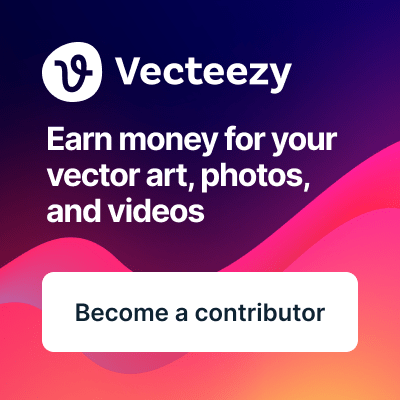|
MicrostockGroup Sponsors
This section allows you to view all posts made by this member. Note that you can only see posts made in areas you currently have access to.
Messages - MatHayward
Pages: 1 ... 43 44 45 46 47 [48] 49 50 51 52 53 ... 75
1176
« on: May 11, 2017, 11:27 »
Hi all,
EPS vector uploads are back up and running.
Thank you for your patience!
Mat
1177
« on: May 08, 2017, 21:09 »
Hello All, Not a week goes by where I'm not asked at least once what type of content Adobe Stock is looking for. The general, catch-all answer is that regardless of the subject matter, buyers are looking for authenticity. Real looking people in real situations with genuine expressions and interactions. That remains true and I expect it always will. That being said, a more specific list of content needs and requests has been generated. If you are looking for some motivation on what to shoot next..look no further than the list linked below.... https://adobe.ly/2pdvHeB
1178
« on: May 06, 2017, 11:12 »
@zsoofija I don't have an eta at this time. I'll be sure to provide information when I have it.
@eZeePics...duly noted. I've shared your comments with the development team.
All the best,
Mat
1179
« on: May 05, 2017, 10:32 »
So....from what I see at this time on Adobe is that the EPS upload process simply does not work and at this time there is zero way to get vector content onto adobe. Am I understanding this correctly? It seems to have been like this all week.
You are half right. EPS vector uploads are temporarily disabled. You can upload AI vectors however. I'll be sure to post an update here in MSG once the EPS uploads are reactivated. thanks, Mat
1180
« on: May 04, 2017, 12:35 »
Hi Mat,
With Adobe now being a member of Pond5's Global Partner Program...I would like some clarification on whether we should keep uploading video to Fotolia/Adobe or vice versa. I gather the issue of duplication of files on both sites must be a problem. Thanks.
@emblem: Not all Pond5 Content will be available at Adobe Stock. If you are currently submitting videos to both agencies, I recommend you continue to do so. As I have more information to share about Adobe and Pond5, I will be sure to post here. -Mat
1181
« on: May 03, 2017, 17:14 »
Any answer on changing prices of uploaded files via the adobe interface? What price do they go up as on FL if I upload them on adobe?
The extended license price is automatically set to the maximum possible price on Fotolia. If you are ranked silver or higher, your EL price is 100 credits. The standard license credits price is 1 for XS and goes up from there. -Mat
1182
« on: May 02, 2017, 14:18 »
since most of us already have keywords in the IPTC, a better use for autokeywording would be to suggest ADDITIONAL keywords
but a MUCH more useful tool would be auto-categorizing, which is currently the slowest part of submitting (still faster than many sites)
The auto-category feature you described is in place and works very well. Check it out! -Mat
1183
« on: April 28, 2017, 00:47 »
Hi All,
We would like to let our contributor community know that we had to temporarily disable the ability to upload .eps vector files. We will report back when it's re-enabled again. You can continue to submit .ai vector files in the usual zipped format. We apologize for the inconvenience.
Thanks,
Mat Hayward
1184
« on: April 24, 2017, 14:15 »
Nope. Does nothing at all. I'm an Emerald. Sales are horrible there for me.
Same here also Emerald and sales are almost non existant! I was earning far more three years back. The one and only reason I still stick with Adobe-Ft is because I cant really be bothered deleting or uploading. Theyre just there so to speak.
The key to success is to consistently upload which helps keep your content near the top of the search results. If you have stopped uploading, it's possible your existing content is being pushed back in the search as new, relevant content continues to flow in thus making it more difficult for customers to find your work. -Mat
1185
« on: April 24, 2017, 11:04 »
Thanks for the answer Mat.
I hope they can fix the difference between the two portfolio layouts mentioned above too.
You are welcome Dodie. I heard back from the development team and learned that the sorting discrepancy between portfolio layouts you pointed out is on their list and should be updated at some point in the future. I don't have a date but did learn it's on the list. Thank you, -Mat
1186
« on: April 23, 2017, 19:15 »
How can Fotolia contributors enjoy this new features?
You can sync your Fotolia account with Adobe Stock by visiting contributor.stock.adobe.com Once there you will need an Adobe ID to log in (free and easy to create if you don't already have one. If your Adobe ID is the same as the email you use for your Fotolia account you should be automatically synced. If not, select yes when asked if you are a Fotolia contributor. You will then be prompted to enter your Fotolia login name and password. -Mat
1188
« on: April 23, 2017, 19:06 »
... It's much easier and reasonably fast to do in the portal as compared to the Fotolia UI in my personal opinion.
Mat
Hi Mat and thanks for being Mat!
If I could agree about the CSV and auto-keywording tool, I have to totally disagree about the general fotolia UI : that's a "worker" UI, where the Adobe Stock UI isn't. I've tried it but completely abandoned, worst of all about how MRs are managed.
There is a need for a very-simple system like the one in 123rf (you are a contributor, test it: it's very easy) or the one in Photodune: you simply upload MRs with the batch of files and the system attaches everything (envato) or you create a CSV with attachments and if there are duplicated MR's the system ignores them. If there aren't, the system stores them.
Very simple and automated! 
This could be a GREAT improvement VS fotolia UI: upload files, mr, csv : go in the site and 1-CLICK-ATTACHMENT : done. THIS is improvement! 
Thanks for listening! 
@Zorba, I understand your point about the releases. I'm sure you are right, there is probably a better way. I'm not sure the methods you mentioned are ideal but it's a matter of opinion. Our system is convenient to use once you have uploaded the release for the first time. I prefer to attach releases in Adobe Stock vs. Fotolia simply because the search bar is so fast and convenient. At this point I have a healthy amount of releases in my account and it can be an inconvenience to search through them for the right one sometimes. Also, regarding Fotolia vs AS UI it's subjective which is why if you are grandfathered in you can still use FT to submit your work. All I ask is that you check out Adobe Stock as we continue to add updates/upgrades and give it a shot (pun intended). If it's not for you, no problem! You can submit through FT and let me know what you would like to see in Adobe Stock to make it better.
1189
« on: April 23, 2017, 19:00 »
Hi Mat and many thanks for being here with us when needed.
I see that everyone here is very content of how things are going. I don't want to shoot the messenger but as you asked for feedback, I have to ask two questions:
1. Why do we need an auto-keywording tool when most contributors already have their metadata on file at the moment of upload? If I remember correctly, there was an announcement in the past that AS/FT reads the metadata even from video files.
Auto-keywording failed even for the mighty Go0gle, so why waste time with something not needed?
Also, the upload process on FT was already one of the fastest of all agencies and upload never ever failed in the past like it does on AS.
2. My second is probably off topic but if we are talking about time invested in enhancing features, I have to ask this:
FT was my bestseller till mid last year but after AS overtook the agency, sales are dropping slowly but continuously, sinking to 30% earnings in 2017 compared to 2016.
It could be just me but I still want to ask, is it worth to further upload to an agency that became one of the low earners (despite the poll on the right).
What is Adobe doing in this regard?
Lots of great questions, sorry I've been slow to respond. I've been traveling a bit this week. I'll try to answer everyone as best I can starting with you @Dodie. "Why do we need auto-keywording?" -It's an added feature. Particularly helpful to new contributors that don't have a firm grasp on keyword strategy yet. If you are embedding your keywords into the metadata of your files, the system won't generate auto-keywords for you so there will be no impact on your work flow of any kind. However, if you are stumped on how to keyword an image, give it a try. The system is "learning" and seems to get better every time I try it. It could end up you submit images to Adobe Stock first with no keywords then copy and paste the auto-keywords into your metadata for other uploads. I'm just sayin... #2 "FT was my bestseller till mid last year but after AS overtook the agency, sales are dropping slowly but continuously, sinking to 30% earnings in 2017 compared to 2016. It could be just me but I still want to ask, is it worth to further upload to an agency that became one of the low earners (despite the poll on the right)." I can't speak to your specific results. In my contributor account I am finding that my year over year monthly sales are increasing for the most part. Are you consistently uploading new content? That is the best way to ensure your portfolio stays near the top of the search results I have found. Adobe is working very hard to market Adobe Stock and as far as I can tell, we are increasing in volume at a rapid pace. There is strong potential to earn good revenue...it's entirely up to you to produce the content to take advantage of the opportunity. Good luck! Mat
1190
« on: April 20, 2017, 10:51 »
Wow, thanks for the feedback! I really appreciate it. We are in this together so I promise I'll continue to communicate as much as I can in as timely a manner as possible to issues relevant to contributors at Adobe Stock.
@brightonl: Yes, the keyword order still impacts search and it's very important to list your most important keywords within the first 7. In my personal workflow I use Adobe Bridge to add keywords as they stay in the order I added them. As you probably know, if you use Lightroom to add keywords they are alphabetized which is not ideal.
All that being said, I may change my workflow up now. I played around with the new auto-keywording the other day. Taking off my Adobe hat and putting on my contributor hat, I have to say I was very impressed. I uploaded a photo of a German Shepherd puppy and got 22 keyword results including the fact that it was a dog, a puppy and the system correctly identified the breed! Using the auto keyword feature you can simply drag the most important keywords to the top if they aren't already there. It's much easier and reasonably fast to do in the portal as compared to the Fotolia UI in my personal opinion.
Thanks again,
Mat
1191
« on: April 19, 2017, 15:57 »
Hi All,
I see that this notification was posted in another thread but I'm posting it here as well to ensure maximum exposure.
We removed the View statistics from the Adobe Stock contributor portal, because the feature wasn�t yet providing aggregate views across the Fotolia and Adobe Stock websites and caused confusion.
Over the last few months our foremost priority for the Adobe Stock Contributor website has been to make the submission process as fast and easy as possible. We now provide an automatic category suggestion, more auto-keywords and the ability to upload a CSV file of metadata for easier keywording of multiple files or videos.
We are working on improving the available statistics on the contributor portal but can�t share a release date at this time.
Please share your feedback on the portal and keep the suggestions for improvements coming. I recommend you take a look at the expanded auto-keyword function and the auto-category feature as those are two new features that can potentially increase the speed of your upload process dramatically.
I'm at Photoshop World in Orlando this week so my responses may not be too swift but I will check in here as often as I can.
Thank you!
Mat Hayward
1192
« on: April 07, 2017, 11:52 »
There is no harm in syncing your Fotolia account to the Adobe Stock Contributor Portal and having a look for yourself. You may like it better, you may not. There is no downside to syncing as you can continue to submit through Fotolia if you decide that is your preference.
To answer your other question, no I'm sorry but you cannot set the thumbnail for videos at this time through Adobe Stock or Fotolia.
-Mat
1193
« on: March 14, 2017, 09:53 »
That's awesome! Congrats...now it's in your blood and you won't be able to stop! 
1194
« on: February 24, 2017, 18:23 »
Sure, as long as they meet our criteria for an acceptable image we'll be happy to receive your cell phone photos.
-Mat
1195
« on: February 24, 2017, 13:40 »
The app is no longer available to download. It will still function if you already have it installed on your phone.
-Mat
1196
« on: February 08, 2017, 23:04 »
I haven't heard of any bugs associated with the drag and drop upload method in the portal. Could be something is wrong with the file? If you would like, email it to me and I'll be happy to take a look. [email protected]
1197
« on: February 08, 2017, 00:02 »
In addition to Adobe Stock monthly and annual subscriptions, we also offer custom plans to organizations with high volume licensing needs. Our contributors receive 33% royalties for licenses purchased under most plans including custom plans, and the minimum payout of $0.25 - $0.40 depending on your rank for large subscription plans of 350 or 750 images per month. The $4.75 payout is a commission from a custom plan.
-Mat
1198
« on: January 13, 2017, 14:20 »
I had a couple of 23 cent sales , I queried it with Fotolia saying my minimum should be 27 cent , I got a reply saying the sales in question were in fact credit sales and not subscription sales.
Strange, because I also get 23 cent sales which are below my minimum guarantee and Adobe Stock's sales statistics says these are subscription sales:

Needless to say, my tax form has been updated and replaced the old one (despite the fact that I too didn't get any notification anywhere about the expired previous version).
Would appreciate Adobe/Matt to comment.
Uploading a tax form doesn't necessarily make you exempt from paying taxes. Depending on where you live, you may be required to pay taxes on sales based in the US for example. I don't have specific details to offer on tax rates. My recommendation is to consult with a local tax adviser. -Mat
1199
« on: January 06, 2017, 10:51 »
Regarding image 132205879, it appears to be the actual content and nothing to do with a release. Generally, intentionally blurred content is pretty tough to get through. There will be exceptions of course for the most part, designers prefer to add their own post-processing special effects to match their project exactly. You will likely find better results submitting the clean, sharp, color version of the image.
-Mat
1200
« on: January 05, 2017, 16:21 »
There is no free section at Adobe Stock. If you submit your content through the portal your images will not be added to the Fotolia free section.
Mat
Pages: 1 ... 43 44 45 46 47 [48] 49 50 51 52 53 ... 75
|
Sponsors
Microstock Poll Results
Sponsors
|