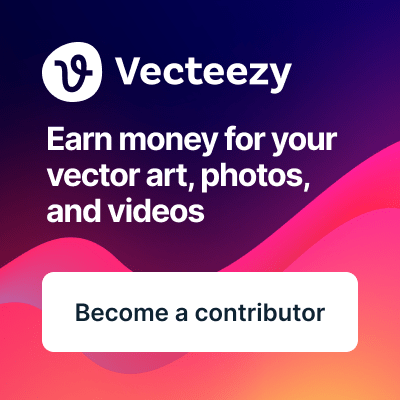|
MicrostockGroup Sponsors
This section allows you to view all posts made by this member. Note that you can only see posts made in areas you currently have access to.
Messages - CraigMiller
1
« on: December 18, 2019, 15:38 »
So they basically raised the royalty rate targets by nearly 25% across the board this year. As the OP said, if they do this for a few more years (each year), then it wont be long before everyone will struggle to hit targets in the future to even earn a 20% royalty. But at the same time it seems many contributors are losing about 20%-30% in total stock photo income year on year because of Getty's constant cutting of royalty free image prices, more Getty buyers moving over to subscription plans and away from credit packs, the massive growth to the overall size of the Getty collection each year because of millions more new pictures being added every day, and the fact that they are now going to dump their entire rights managed collection in with the royalty free collection thus, increasing the number of royalty free pictures exponentially even more. Pretty soon I don't think it is going to matter what royalty rate anyone is on anymore. Whether it is 20%, 30%, or 45%, any royalty rate percentage of $0 in sales will still amount to $0 in income for contributors.
2
« on: April 22, 2019, 12:10 »
If you have QuickTime installed on your computer, then when you go to export a video, either from Adobe Premiere Pro or directly from Adobe Media Encoder, you click on the Format drop down menu (from within the Video tab) and one of the options it will give you will be QuickTime. When you select QuickTime as your Format then it will output the video as MOV format. But if you don't have QuickTime installed on your computer then it wont show up as a Format option in either Premiere Pro or Media Encoder. Hope that helps.
3
« on: April 21, 2019, 06:43 »
I had over 3,000 connect sales this month and yet I had the lowest earnings this month from iStock going back as long as I can remember.
4
« on: February 27, 2019, 02:18 »
Thank you. I see their earnings now in Deep Meta for the large number of Connect Items I had for December 2018. The majority of them earned $0.0000X, but on some I got lucky and earned $0.000X.  So I didn't have any that even earned $0.001.
5
« on: February 21, 2019, 12:49 »
Thank you Franky. Is this something that contributors get paid for in some way?
6
« on: February 21, 2019, 05:03 »
I was wondering if anyone might happen to know what "Connect" refers to under Type on the Statements Tab in Deep Meta?
If you look under where it says Items for Connect it shows a number that appears to represent a number of downloads, but I am not sure.
Normally the figure has been very low, so I never paid much attention to it, but I saw a spike in the Connect number on the December 2018 Statement, so it has me curious now.
7
« on: September 13, 2017, 11:59 »
Not sure. Try a different browser and see if you get the same message. I normally use Firefox and no problem.
I wonder if it also might be related to some security settings you have made in your browser or some antivirus or anti-malware you have running.
Try also logging in from a different computer and see if you get the same error.
8
« on: August 22, 2017, 23:28 »
Am I the only one that cannot find this famous counter on ESP Profile page?
Where exactly should it be? On the same page what other infos are displayed?
All I can see is personal information and the button to update them
Here is the link: https://accountmanagement.gettyimages.com/Account/Profile
You will need to login to see it though. Look at Downloads Year To Date once you log in.
thank you very much, but I still can see only personal information and no counter
Your welcome. That is strange. I assume you are a contributor of Photo, Illustration, or Video? Perhaps write a support email to Getty and ask them about this.
9
« on: August 22, 2017, 06:55 »
Am I the only one that cannot find this famous counter on ESP Profile page?
Where exactly should it be? On the same page what other infos are displayed?
All I can see is personal information and the button to update them
Here is the link: https://accountmanagement.gettyimages.com/Account/ProfileYou will need to login to see it though. Look at Downloads Year To Date once you log in.
10
« on: August 22, 2017, 06:54 »
They have said all along that the downloads year to date is inaccurate. In my own case, even the rate of inaccuracy varies wildly. Where they're pulling the inaccurate data from, I can't imagine.
Yes, I am aware that the counter is broken. Getty also added in a lump of downloads to the counter around the 20th of last month to makeup for some missing numbers. But what I am referring to is the daily number form day to day that is way off. What I mean is that I was noting down my download numbers everyday from the profile page and then when the figures came out on the 19th that just passed, I didn't have nearly the number of downloads each day that the counter was showing. So I was thinking broken means they aren't adding in the downloads they should be everyday, but it is the opposite of that. The counter is showing many more downloads each day on average than what they are paying out. And why would the counter add files to the counter if there aren't downloads to match it? It is illogical and this is what makes me think we are not getting paid on many of the sales being made.
11
« on: August 22, 2017, 01:15 »
This month was a complete disaster (August payout report for July sales). Mainly because something is really wrong with the Getty counter on the ESP profile page. I had noted down my total downloads as of July 1 and then again on August 1 and had been expecting to be paid on something close to that number of downloads. Then when I got my figures, I was paid on only about 60% of the total downloads I had calculated there to be during the month of July. I am going to assume I am not the only one and that many other people have been shorted as well on their download number payout.
The other, and bigger problem now is that the counter is completely broken. The weekend of August 12th and 13th it wasn't counting and adding downloads. It started working again on the 14th, but now it has stopped working completely again as of the 18th. So we have no way of even knowing how many downloads we will have had for August when we get the figures on the 20th of September. So when we get paid in September we will also have no way of knowing if the download payout figure is correct or not.
I haven't checked the Getty forums to see if anyone else has raised this issue specifically yet or not or talked about getting a lower payout than what was expected.
13
« on: July 03, 2016, 12:43 »
Smells like a nasty malware attack on the Getty servers. All hush hush now of course. 
14
« on: July 14, 2015, 08:46 »
I have an existing account portfolio with some photos in it on Shutterstock, but currently they are not online for sale and the account is just dormant. I would like to keep the photos offline, but start putting some videos online eventually instead.
Attached is a screen shot of how I have set the opting in and opting out in my account.
I would like to know if I am opted into Footage only if it will still keep my photos from going back online?
Also, could I opt into Extended License sales for Footage or is that only for Photo sales?
Thanks for any clarification that you might be able to offer on this.
15
« on: July 07, 2015, 15:07 »
I am trying to understand what kind of video files Shutterstock actually delivers to a buyer. I realize you just upload your high-res files for video and they do the rest, but I am looking at the buyer video download options on a video on the site and it says the following:
1 - On the 1080 HD size video it says it is an MJPEG file, but if I am not mistaken that is just the Codec being used and is not saying anything about the container or file format. Would that be fair to assume it is a MOV file that was created with the MJPEG codec?
2 - On both the Web and Low Res file size options it says that the files are MOV, but I am looking at one video as an example which is 30 seconds long and for the 852 x 480 video size it says the file size is only 24.8MB. That seems very small for a MOV file to me of a video of that length and resolution. Does anyone happen to know which codec they are using to create these MOV files that brings the MOV file size down so low?
If perhaps Shutterstock has a link somewhere that explains all of this that would be great to see too. But I did some Googling and didn't find anything I am afraid.
16
« on: June 25, 2015, 14:32 »
Correct, this is the truth: if you don't want to be exclusive, stay away from IS since their non-exclusive offer is an insult.
And Herg, who asked the question, is non-exclusive.
Sent from my SM-N910T using Tapatalk
And how does the payment you get for video sales on iStock as nonexclusive compare to the payments you would get on Shutterstock for footage?
17
« on: June 25, 2015, 14:31 »
$4-$9/HD clip is a shame. Don't encourage their shady business.
Sent from my SM-N910T using Tapatalk
Where do you see those prices of $4-$9/HD on iStock?
I thought HD video clips sell for 18 credits on iStock in the Signature collection, which is roughly $170?
And in the Essentials collection they sell for 6 credits, which is roughly $60?
This is how much the contributor gets and this is why I stopped short selling myself.
Examples: $7.42, $6.48, $7.20, $9.00, $7.80, $5.88, $4.38 (!!!), $8.28, $9.90, $8.10, $5.38 ....
All of them HD.
Sent from my SM-N910T using Tapatalk
To help sort out the misinformation this forum is famous for I will attempt to steer you towards the truth...
Plain and simple if you are non-exclusive for video on IS, it is the worst deal in town and your posted rates reflect this.
Plain and simple if you are exclusive for video on IS, it is a very appealing deal. The average download royalty hovers around $40-$45 range from IS alone, and the videos are mirrored onto GI of which the average royalty rate seems to be $85- $125 per download. Sales are consistent on both sites.
Thank you for clarifying.
18
« on: June 25, 2015, 13:33 »
If you are exclusive though then the payout would be at least $50 I think on a video sale.
19
« on: June 25, 2015, 12:59 »
$4-$9/HD clip is a shame. Don't encourage their shady business.
Sent from my SM-N910T using Tapatalk
Where do you see those prices of $4-$9/HD on iStock? I thought HD video clips sell for 18 credits on iStock in the Signature collection, which is roughly $170? And in the Essentials collection they sell for 6 credits, which is roughly $60?
20
« on: June 25, 2015, 12:47 »
I am wondering if you can render with PhotoShop CS6?
It gives the option of Format:QuickTime, but I don't see a Codec option setting at all and nowhere do I see any options in the render options for "PhotoJPEG"
21
« on: April 23, 2015, 08:49 »
A really bad corporate business decision, and in poor taste to talk about their competitors directly by name in the video. A sign of weakness, not strength.
22
« on: February 28, 2015, 07:43 »
So far some of the list of possible Getty buyers from this thread include:
Bruce Livingstone
Microsoft
Shutterstock
Adobe
Warren Buffet
I say lets add:
Tedd Turner
Rupert Murdoch
Apple
Google
Viacom
Time Warner
Disney
Facebook
Bloomberg
Outliers:
Richard Branson
Donald Trump
Larry Ellison
Oprah Winfrey
George Soros
Carl Icahn
Steve Forbes
Did I miss anyone?
23
« on: August 06, 2014, 07:09 »
Did iStock possibly make some sort of recent announcement where they said they would start removing some under performing files from the S+ collection and transferring them into the regular S collection?
I am asking because I noticed I have recently lost a large number of my S+ files. I am assuming they are now regular S files, but I am not exactly sure. I also noticed a small increase in the total number of my GI files.
Normally the number of S+ files should equal the number of GI files, but I have a divergence here. The number of my S+ files are going down and the number of my GI files are going up. The two totals are vastly different now and I don't quite understand what is possibly happening here.
Any thoughts please?
24
« on: May 27, 2014, 14:10 »
If you are not in the PP and have an olive cap on a bar, that's Getty360. There are hugely varying amounts to be gained from Getty360. I've only had one, $50, the very first month they were out. I did identify the file, so that I could contact CR, but I can't remember how.
There has been no notification that iS subs have started, and I don't remember seeing any indication of any higher than stated payments on iS subs.
So I guess we are still waiting for subs payment for the last 2 or so months since they started selling subs and a payment for the balance of the earnings for the 100% royalty day this month for those that are exclusive.
25
« on: May 27, 2014, 13:50 »
Look at your stats for April. I am seeing some olive green, which is for partner program according to the stats key. I am not opted into the partner program though as far as I know so I am assuming this is payment for last month's subs? If that is the case though then I have no payment yet for this month's subs. I was expecting the payment though for subs this month to bring us up to date on subs payouts from when subs started and up until the middle of this month. To be honest though it is very confusing since the olive green bars only land on a couple different days of the month for me. One would expect to get small subs earnings throughout the month on more than just a couple of days. So maybe none of the above is correct except for the fact the olive green is appearing in the stats for April.
|
Sponsors
Microstock Poll Results
Sponsors
|