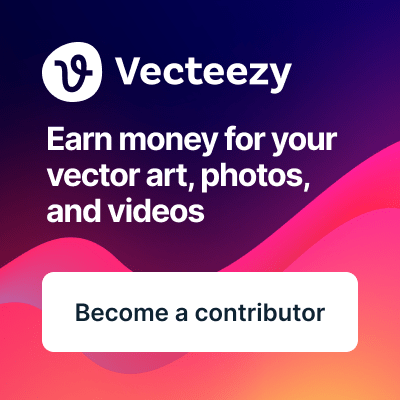|
MicrostockGroup Sponsors
This section allows you to view all posts made by this member. Note that you can only see posts made in areas you currently have access to.
Messages - LesHoward
126
« on: March 27, 2012, 11:50 »
Thanks.
This would seem to be the relevant sentence:
"With the passage of the Presumption of Innocence and Rights of Victims legislation in 2001, the publication of any photograph of a person without their express consent is prohibited in France. This applies to all photography, and is irrespective of editorial or artistic or personal or advertising use."
Pity, I would prefer to go to the Paris Olympia; it's relatively small and many of the other venues are out of doors, and I'm not a great soaking-wet fan.
Thanks for the info; that is as I understood it, just needed confirmation.
That would only seem to apply to publication in France. The pictures could still be used elsewhere in the world without releases. It would be up to the publisher to ensure he has the correct releases in place in order to use the pictures. I've been a huge Cohen fan since I heard his first album in 1967. He just released a new one, 'Old Ideas', in January.
127
« on: March 15, 2012, 12:13 »
Here's a video review of the new Intuos 5 from long time user Terry White. http://networkedblogs.com/vcRnB Many features are demonstrated. He favors the medium size for most of his work.
128
« on: March 14, 2012, 13:56 »
Nikon has service centers all over the world. There's probably one in your country (wherever you're located) so I recommend you contact them. Here's a list. http://imaging.nikon.com/worldwide/
129
« on: March 05, 2012, 01:33 »
I still use my trusty mouse but I'm tempted to try a tablet. What size do you recommend for photography?
130
« on: March 04, 2012, 13:46 »
While I agree with much of what Racephoto says, it leads to the conclusion that we don't need any new agencies. In fact we DO need those new agencies in order to prevent the existing ones from becoming a small group of monopolies. That would eventually make the business model unsustainable for most contributors.
Most of those low earners will eventually fail but a very few will thrive and rise up to the middle and top tiers. I wish I knew which ones!
131
« on: March 04, 2012, 13:23 »
software glitch?
133
« on: March 04, 2012, 02:30 »
Oh, I almost forgot:
4. Try turning Solo Mode on in that panel and see if it makes a difference.
134
« on: March 04, 2012, 02:23 »
I don't have Windows but I tried your procedure on my iMac OS X 10.6.8 running LR 3.6. It worked properly. I tried it on several different files with solo mode turned on and also turned off.
I think the Adobe forum where you are also discussing the problem is more appropriate and more likely to result in a fix or workaround. As someone else mentioned, the problem doesn't occur in the LR4 Beta so it's unlikely Adobe will fix it at this late stage of the LR3 lifecycle.
Here are a couple of workarounds for you:
1. Avoid using that sequence of steps. That may sound like a stupid suggestion but ...
2. I nearly always apply a few common keywords to files during import. (I had to go back a ways to find a file that had no keywords in order to test your procedure). All the files in virtually every import usually have something in common that you can keyword on import. For example I was out walking my dog and taking pictures in the local conservation area this afternoon so on import I applied the keywords winter, snow, outdoors & Tiffin (the last being the name of the location) But I didn't include Mason (my dog) because he wasn't in all the pictures - I did select files and apply that one after the import.
3. Apply at least one keyword before you go to the Metadata panel.
I hope that helps. Good luck with your problem.
135
« on: March 01, 2012, 14:03 »
Has this problem happened more than once?
Can you reproduce it?
136
« on: February 26, 2012, 14:08 »
I manage all my images in one large catalog in Lightroom.
I've defined a special set of 'workflow keywords' that are flagged as non-exportable. eg. ISP-ACCEPTED is assigned to any photo accepted at iStock, SSK-REJECTETED would be a photo rejected at Shutterstock. I have many more such keywords such as SELECTED, DEVELOPED, KEYWORDED, etc. All are defined in uppercase so I can glance at the keywords (in the right panel of the Library module) and immediately see what's been done for any image. The accept, reject and resubmit keywords are assigned in batches when I get the notifications.
Using those workflow keywords, I can define Special Collections to answer questions. For example, I can create a special collection in just a few seconds that will show me all the files that were accepted at iStock and rejected at Shutterstock - or vice versa. Or, show me all the files that have been developed but not keyworded. Or Show me everything developed and keyworded that has not yet been uploaded anywhere. I can define the special collection in about the same amount of time it takes to ask the question. And best of all, when I change one of those keywords, which is quite often, the file is automatically and immediately added to or deleted from special collections as appropriate - it's always up to date. Some of those special collections are permanent and others are deleted as soon as the question has been answered. Note that you can also use Filters on keywords to accomplish some simple searches but I prefer using special collections.
I don't try to keep track of downloads or financial data. For a start, LR has no features that would support it. But mainly, the microstock agencies have no consistent way of reporting the data so you would have to do it all by hand which would be a painful exercise if you had more than just a few sales. I don't think that data is particularly useful in a file by file basis. The totals are more important and they're much easier to deal with manually using spreadsheets.
137
« on: February 20, 2012, 13:14 »
Could you hide the poll page from users with less than a certain amount of posts (say 50)?
I should clarify and say the poll input page
I can understand your reasoning behind that but I disagree. I read this forum nearly every day but, according to my stats, I only post about once every 9 days. This is my 40th post since March 1 2011 (357 days). I don't usually post unless I have something to add to the conversation - something that hasn't already been said. I'm sure there are many others like me.
138
« on: February 12, 2012, 03:02 »
I left some comments on your article to clarify some of your points. I'm glad you were able to solve your problem 
139
« on: February 11, 2012, 15:35 »
Looks like I was writing my epistle while you were writing yours.  I need some time to read through your blog entry but unfortunately I have to go out right now. Gotta walk my dog and replenish the beer supply before the hockey game starts. I'll be back later.
140
« on: February 11, 2012, 15:27 »
If anyone knows of a way to look at the settings of all the keywords and identify those that are not being exported, please let me know!
I was wondering the same thing and after sleeping on it, came up with this: 1. Start Lightroom. 2. On the menu bar select 'Metadata' then select 'Export Keywords...' which brings up the dialog box. 3. You are about to save a text file with your complete keyword hierarchy in it. The file will be called 'Lightroom Keywords' (you can change that name if you wish) and you should select a folder to save the file in so you will know where to look for it. Then click on 'Save'. 4. Now go find the file and double click on it which should display it in your favorite text editor. Here is a small sample extracted from my own exported keyword file: [FLORA] cactus prickly pear fern ostrich fern {matteuccia struthiopteris} {shuttlecock fern} sensitive fern {onoclea sensibilis} {bead fern} The square brackets [,] indicate a keyword that will NOT be exported (for example FLORA will not be exported above). So you can simply look at your list and quickly see all the keywords that will not be exported. If your text editor has a search feature, you could do a search for [ to find them one at a time. Then just edit the keyword in Lightroom to set the 'Include on Export' switch. TextEdit on a Mac has that feature. The curly brackets {,} indicate keywords that have been defined as synonyms of the word above it. When you fully expand that Keyword List and look at it inside Lightroom, you will see only this: FLORA cactus prickly pear fern ostrich fern sensitive fern The synonyms and other info is not shown. I spell out keywords in all caps as a signal to myself that the keyword is not exported so I will recognize that in the keyword list. Here's an idea - it's speculation, I have not tried it: If you find there are a lot of keywords you need to fix, you could use your text editor to modify the keywords file to remove the square brackets then re-import the keywords file. WARNING: BACK UP YOUR FILES AND CATALOG BEFORE YOU TRY THIS. You might even want to define a new catalog and play around with it a bit before you do anything like that.
141
« on: February 11, 2012, 02:21 »
It's an easy fix, Steve:
1. Got to the keyword list.
2. Right click or Command click on the keyword you want to change.
3. Select 'Edit Keyword Tag ...' which displays the edit dialog box.
4. Click on the option 'Include on Export' and save. The keyword is then changed for ALL images that include it.
5. Select the images and re-export them.
That doesn't fix the images you've already uploaded however. You'll have to fix each one on the microstock sites. That's easy on iStock if you use Deepmeta.
A bigger question is why was the 'Include on Export' option deselected? On my system, all three options are always automatically selected for every new keyword I add to the list unless I make a point of deselecting one of them. I use the hierarchical keyword features in Lightroom and there are some top level keywords I use for organizing them that I don't want exported so this is a feature I've used extensively.
That also raises the question what other keywords have the switch reset? I'm sorry I don't have an easy way to answer this question. You'd have to select and examine every keyword one at a time. That would be time-consuming if you have a lot.
Something else to watch out for. If you use the hierarchical method and uncheck 'Include on Export' then any keywords in the hierarchy above the unchecked one will also not be exported regardless how the switch is set.
I hope that helps - good luck.
142
« on: February 09, 2012, 23:29 »
I think this is an issue that needs to be discussed with the model and an opt in or out included in the model release. Some models may be 100% okay with it but others would not. We would then have to opt in individual images during upload. I don't understand how anyone could opt in their whole portfolio unless they had no pictures containing people.
143
« on: February 01, 2012, 23:41 »
If you are just looking to complain about sales, this isn't the best place for it.
But the monthly stats thread is the only place it's allowed 
144
« on: January 29, 2012, 15:21 »
In my workflow, filenames are very important. Every file has it's own name different from every other file and subsequent versions or revisions of a file keep the original name and merely append to it. I can find the original image almost instantly. Unfortunately, all the microstock houses strip that information out when you upload an image and apply their own file naming convention. Unless I keep my own records when I upload, I cannot tie the file I uploaded back to my own copy. Same for model and property releases. Which one was attached during the upload?
It would be very nice if the microstock houses would keep that information for us but only make it visible to the contributor as part of a 'Contributor's Data' field similar to the description.
145
« on: January 27, 2012, 22:42 »
Congratulations Joanne.
146
« on: January 26, 2012, 00:24 »
I could easily get that kind of information from my records in less than a minute, complete with last known address and phone number. It's likely that the photographer didn't want to reveal the model's name and "I don't know" was an easy way to avoid the question.
147
« on: January 23, 2012, 22:41 »
It's hard to field test equipment like that without somebody noticing.  Ooooh ... 
148
« on: January 17, 2012, 15:32 »
Here's a strategy to consider if you're planning to delete your portfolio on iStock. Pick one image that has very few views and has never sold. Delete all the most relevant keywords so it will never be found in a search and change the categories to something irrelevant. In other words, the objective is that the image will never sell because it will never be found in any meaningful search. Then leave that image up and delete all the rest. Time the mass deletion so that you have more than a $100 balance and can request a payout but don't request it until the files have been removed from Thinkstock & photos.com and they're included in your payout.
There are several advantages to doing that. You will maintain an active (but essentially dead) portfolio which you could begin using again at any time without having to reapply and re-upload when (or if) things change. You will get the money they owe you. And you will maintain your stats. You will also maintain your canister level which could be meaningful if you reactivated.
I deactivated all my pics but I still have an active account, can log in, can list my deactivated files and I still have a balance of around 5$. I am sure I could start uploading again (though I did not try).
I don't think you need to keep an active image.
I should have mentioned that I haven't tested this or any other strategy. I plan to leave at least my minilypse images active just to try to recoup some of the cost. However, that's not looking very promising at this time. They haven't moved any of mine over to the PP that I can find.
149
« on: January 17, 2012, 15:09 »
I think someone at iStock must be reading this thread. They have disabled displaying monthly stats so we can't do any more screen grabs to post here.
150
« on: January 17, 2012, 00:15 »
Here's a strategy to consider if you're planning to delete your portfolio on iStock. Pick one image that has very few views and has never sold. Delete all the most relevant keywords so it will never be found in a search and change the categories to something irrelevant. In other words, the objective is that the image will never sell because it will never be found in any meaningful search. Then leave that image up and delete all the rest. Time the mass deletion so that you have more than a $100 balance and can request a payout but don't request it until the files have been removed from Thinkstock & photos.com and they're included in your payout.
There are several advantages to doing that. You will maintain an active (but essentially dead) portfolio which you could begin using again at any time without having to reapply and re-upload when (or if) things change. You will get the money they owe you. And you will maintain your stats. You will also maintain your canister level which could be meaningful if you reactivated.
|
Sponsors
Microstock Poll Results
Sponsors
|