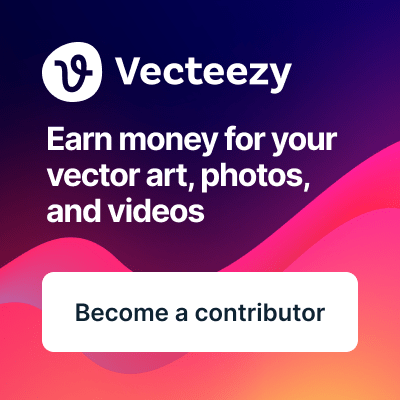1
Software - General / Re: How to convert from Raw
« on: May 06, 2011, 17:36 »
Ok so after the advises here and some trying an updating software, my proces from Raw to final file is this in short:
Downloading raw files from camera to computer with the Canon software
Import Raw file to Lightroom 2
Edit the file in Lightroom
Exporting the file to Tiff 16 bit, 300 dpi, RGB
Opening the file in Photoshop and saving for Jpeg 8 bit for the final file.
Ready for upload...
Can anybody tell me if this is the right steps from Raw to jpeg file, ready for upload? am I missing some important details?
Downloading raw files from camera to computer with the Canon software
Import Raw file to Lightroom 2
Edit the file in Lightroom
Exporting the file to Tiff 16 bit, 300 dpi, RGB
Opening the file in Photoshop and saving for Jpeg 8 bit for the final file.
Ready for upload...
Can anybody tell me if this is the right steps from Raw to jpeg file, ready for upload? am I missing some important details?