1
Illustration - General / Re: New Ai script for isometry lovers
« on: November 15, 2023, 13:00 »
There is currently a 40% sale the site 

|
This section allows you to view all posts made by this member. Note that you can only see posts made in areas you currently have access to.
Pages: [1] 2
1
Illustration - General / Re: New Ai script for isometry lovers« on: November 15, 2023, 13:00 »
There is currently a 40% sale the site

2
Shutterstock.com / Re: New files don't sell« on: November 15, 2023, 12:58 »I am seeing this trend that my old files are selling while new files don't sell... is this normal? They have been stagnating for a long time. Since 2015 or 2016 3
Illustration - General / Re: It is possible to add Category to .EPS metadata to upload in SS« on: November 15, 2023, 12:46 »
Yes, of course
4
Illustration - General / Re: Stock Master script - automatically prepares vector files for microstocks« on: November 23, 2021, 03:52 »
Hello everybody!
Design Kit 2022 is ready. 14 magic tools for Adobe Illustrator inside. https://mai-tools.com/design-kit-2022 1. Live Mirror Illustrator Templates 2. Stock Master Pro 3. Super Magic Eraser 4. Magic Pattern Pro 5. Magic Monogram Light 6. Magic Set Maker 7. Random Pattern Pro 8. Magic Isometry Light 9. Similar Maker Light 10. Text Effects Graphic Styles 11. Retro Frames Graphic Styles 12. Random Snow Brushes 13. Double Mirror Templates 14. Fast Patterns Templates There are all MAI Tools scripts and free bonus - Text Effects, Random Snow Brushes, Double Mirror Templates, Retro Frames Graphic Styles and Fast Patterns Templates. 5
Illustration - General / Re: New Ai script for isometry lovers« on: October 30, 2020, 01:55 »
There are 2 versions: Free and Light.
Links Free - https://mai-tools.com/free-magic-isometry Light - https://mai-tools.com/magic-isometry-light 6
Illustration - General / Re: New Ai script for isometry lovers« on: October 20, 2020, 08:59 »
Hello everybody!
Now you can buy all mai-tools scripts with 40% discount Design Kit 2021 here: https://mai-tools.com/design-kit-2021 7
Illustration - General / Re: Stock Master script - automatically prepares vector files for microstocks« on: October 20, 2020, 08:56 »
Hello everybody!
Now you can buy all mai-tools scripts with 40% discount. Design Kit 2021 here: https://mai-tools.com/design-kit-2021 8
Illustration - General / Re: Stock Master script - automatically prepares vector files for microstocks« on: August 20, 2020, 04:00 »
Hello!
New version of Stock Master Pro script is ready: - fixed PNG resize bug; - we turned off redundant dialogs while scripts working; - we removed interruptions in Batch mode; - fixed bug 2154. 9
Illustration - General / Re: Stock Master script - automatically prepares vector files for microstocks« on: July 04, 2020, 09:44 »
Hello!
New version of Stock Master Pro script is ready: - now resize of Opacity Masks works correctly; - the script does not smash user layers with Custom Transparency options; - optimized work with meta while saving; - fixed bug with saving JPG files to a directory if it does not exist; - optimized background creation algorithm for Shutterstock EPS-10; - fixed bug with EPS-8 saving for Shutterstock; - fixed bug 1926 (Drawing Area error); - fixed bug 1628 (undefined is not an object); - fixed bug of Transfer Meta function. 10
Illustration - General / Re: Stock Master script - automatically prepares vector files for microstocks« on: June 22, 2020, 04:40 »
New video presentation of Stock Master Pro script is ready. You can see on YouTube https://youtu.be/rKZhXtRHVsM
Enjoy 😊 11
Illustration - General / Re: Stock Master script - automatically prepares vector files for microstocks« on: May 02, 2020, 07:45 »
Hello!
New version of Stock Master Pro script is available. Fixed current bugs and made some improvements: - fixed error with JPG export on MacOS; - fixed bug with batch process in "Hello Shutterstock" options; - fixed bug with batch process in "Export JPG" options; - fixed error 1910 (Can't paste the object...); - illustration resizing is disabled when Mpx value is zero or empty; - fixed error 1538 (PARM); - fixed naming of EPS files with one Artboard; - now script can process files with double dots in the names. 12
Illustration - General / Re: It is possible to add Category to .EPS metadata to upload in SS« on: April 19, 2020, 15:26 »
You can try Stocksubmitter program
13
Illustration - General / Re: Stock Master script - automatically prepares vector files for microstocks« on: April 19, 2020, 15:24 »Hi there! I have a fantastic news for all microstockers! If you make a vector you should try this script. Hello! New version of Stock Master Pro script is available: Saving algorithm optimized for new Shutterstock rules. "...Option �Use Artboards� is not available now. Starting on 04/20/2020, you will no longer be able to use this option when uploading vectors..." Use �Hello Shutterstock� options in the script to save EPS files for Shutterstock according the new rules. Stock Master Pro script will turn off Use Artboards and will add backgrounds, if needs be. We optimized files naming also. There is not "_01" postfix while saving from one Artboard only. 14
Illustration - General / Re: Stock Master script - automatically prepares vector files for microstocks« on: December 24, 2019, 14:07 »Hi there! I have a fantastic news for all microstockers! If you make a vector you should try this script. New version of Stock Master Pro script is available! What�s new: - Saving options for Shutterstock - Metadata support 15
Illustration - General / Re: New Ai script for isometry lovers« on: August 27, 2018, 00:27 »
Hello!
New version of Magic Isometry script is available! Now even more useful features for true isometry lovers. What�s inside: � Turns flat objects to isometric projection with any angle. � Operates like a panel in Ai and has compact interface. � Mount Function to combine isometric projections properly. � Make All Function to create isometry by one click. � Symmetry Function for fast symmetry creation. � Reverse Function to turn back isometry to flat. � Arrows to move objects in the isometric system of axes. � Coefficient W for width adjust. � Isometric Grid Templates files included. � Has open source code. � Compatibility: Adobe Illustrator CC, Adobe Illustrator CS6, Windows, Mac. More info here: http://mai-tools.com/magic-isometry-light 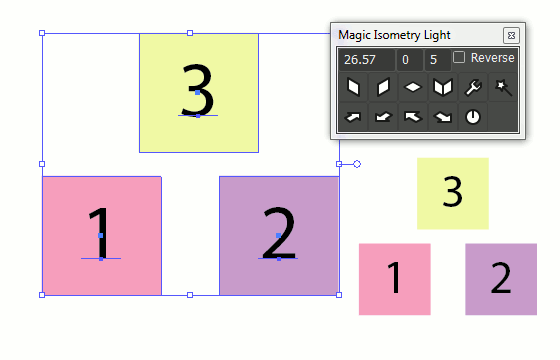 16
Illustration - General / Re: New Ai script for isometry lovers« on: July 30, 2018, 15:46 »
Upgrade of Free Magic Isometry Illustrator script is ready!
What�s new: 1. Mount Function Select 3 isometric projections with this order: left in the left position, right in the right position and top in the top position. Press the Mount button and the script combine all projections properly. 2. Symmetry Function Select any object and press the Symmetry button. The script creates Left and Right isometric projections. You can download new Free Magic Isometry script on mai-tools: http://mai-tools.com/free-magic-isometry Hello everybody 17
Illustration - General / New Ai script for isometry lovers« on: July 16, 2018, 10:27 »
Hello everybody
 I want to present our new free script Magic Isometry. What inside: - turns flat objects to isometric projection with any angle - operates like a panel in Adobe Illustrator - has open source code You may download Free Magic Isometry on mai-tools website: http://mai-tools.com/free-magic-isometry This is the first beta version of the script. So if you want advanced version leave your ideas in comments on facebook https://www.facebook.com/maitools/videos/924280031113652/ 18
Illustration - General / Re: Stock Master script - automatically prepares vector files for microstocks« on: April 29, 2018, 23:28 »
Hello!
New version of Stock Master Pro script is available! What�s new: - Batch processing. - Some improvements in the algorithm. - Fixed current bugs. Batch processing is available in new version of Stock Master Pro. The script can processed several files from one folder. Press the Batch button and select the folder with your files. File formats might be Ai, EPS, SVG, PDF (vector files). 19
Illustration - General / Re: Stock Master script - automatically prepares vector files for microstocks« on: January 16, 2018, 13:03 »
MAI TOOLS started doing scripting tutorials.
There is the first lesson1 You can learn how to make your own scripts for Adobe Illustrator Hi there! I have a fantastic news for all microstockers! If you make a vector you should try this script. 20
Illustration - General / Re: New Vector Inspector Plugin is Ready« on: October 26, 2017, 14:35 »I was just looking for a new tool like this that works with the latest illustrator update. Will give it a try tonight, thank you for sharing! Ai CC 2018 is in progress now Ai CC 2017 is OK 21
Illustration - General / Re: New Vector Inspector Plugin is Ready« on: October 26, 2017, 14:33 »Does not work on Mac? Only for Windows unfortunately You can try Free Stock Master Script http://mai-tools.com/free-stock-master 22
Illustration - General / New Vector Inspector Plugin is Ready« on: October 23, 2017, 04:01 »
Hello!
New version of the legendary Adobe Illustrator plugin Vector Inspector is ready now. Vector Inspector Pro is a plugin for Adobe Illustrator that helps vector stock contributors analyze, fix, and prepare their files for standards compliance before uploading. This plugin easily locates problem areas and automatically fixes most elusive errors. More info and free download here > https://roman-volkov.blogspot.com/2017/07/vector-inspector-donate.html 23
Illustration - General / Re: Stock Master script - automatically prepares vector files for microstocks« on: August 14, 2017, 13:16 »
New version of Stock Master Pro script is available!
What�s new: - Fixed bug associated with Symbols Expand. - Fixed bug associated with locked and hidden objects. - Fixed bug associated with Brushes Expand. - Some improvements in the interface. Link to the video on YouTube - https://youtu.be/8_XmQm9ir3M 24
Illustration - General / Re: Stock Master script - automatically prepares vector files for microstocks« on: July 22, 2017, 15:36 »Thanks! It's really cool! I like it ) New version of Stock Master script is available. What�s inside: - Settings for scanning a file; - Automatic mistakes fixing; - Saving as EPS, Ai, JPEG, PNG; - Sizes for all file types; - Set directory for saving; - Multi-Artboard file support; - Emergency stop; - Compatibility Adobe Illustrator CC, CS6 (Windows and Mac); - Improvements in the interface and performance. 25
Illustration - General / Re: How do I check an EPS file version (to be 10)« on: July 14, 2017, 15:18 »Is this thread going to be resurrected every couple of years? Even my vintage wine is younger than this thread. It would not have been resurrected without this joke. Thanks  Now a dialogue can begin here.
Pages: [1] 2
|
Submit Your Vote
|
|||||||||||||||||||||||||||||||||||||||||||||||||||||||||||