First, change your measurements to pixels. Then select all your artwork. Make it bigger via the transform box. Ideally some where around 2000 or 3000. Then enlarge your artboard leaving a bit of white space as usual. Remember first artwork then artboard. Must be done in this exact way or else you will have problems.
Here's another thread in case your interested. 
https://forums.submit.shutterstock.com/topic/98812-error-eps-files/
Oh, and now you tell me?

Same thing, different way. CTRL+A make the image size greater than 2000 x 2000 pixels using the locked dimensions up top. Change either number the other will adjust proportionally. Of course all that means is anything that's over 4MP total.
then CTRL+P now I can see the artboard size, which I make 100 pixels larger than the image size (round numbers, sometimes I make it 200 pixels larger)
CTRL+0 (that's zero) centers the new version, so I can visually check that everything is inside the artboard, which it should be.
Now the artboard is larger than the image and everything is inside the artboard and it's all over 4MP
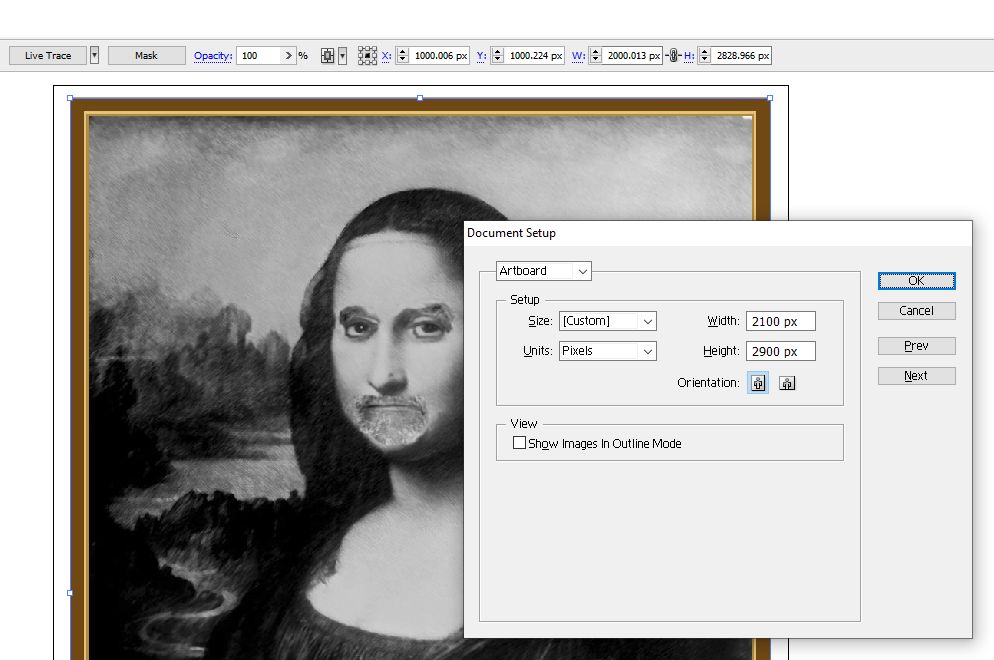
Save as EPS10 with TIF thumbnail (which I don't know if that's necessary, I just do it?)
Also this is my workflow using CS3 so more modern might look different but I believe the system basics work the same way?
How did I do? This comes from an Illustrator Dummy.